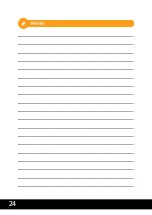Содержание FL900
Страница 14: ...13 2 1 nJoy...
Страница 15: ...14 2 English Rom n Magyar...
Страница 16: ...15 3 1 USB USB 2 3...
Страница 17: ...16 4 ON 5 Plug and Play r p_ English Rom n Magyar...
Страница 18: ...17 4 USB 1000 DPI Windows 7 Windows XP Windows Vista Windows 8 MAC OS X 10 4 Linux 5...
Страница 19: ...18 6 English Rom n Magyar...
Страница 26: ...Memo 23...
Страница 27: ...Memo 24...
Страница 28: ......