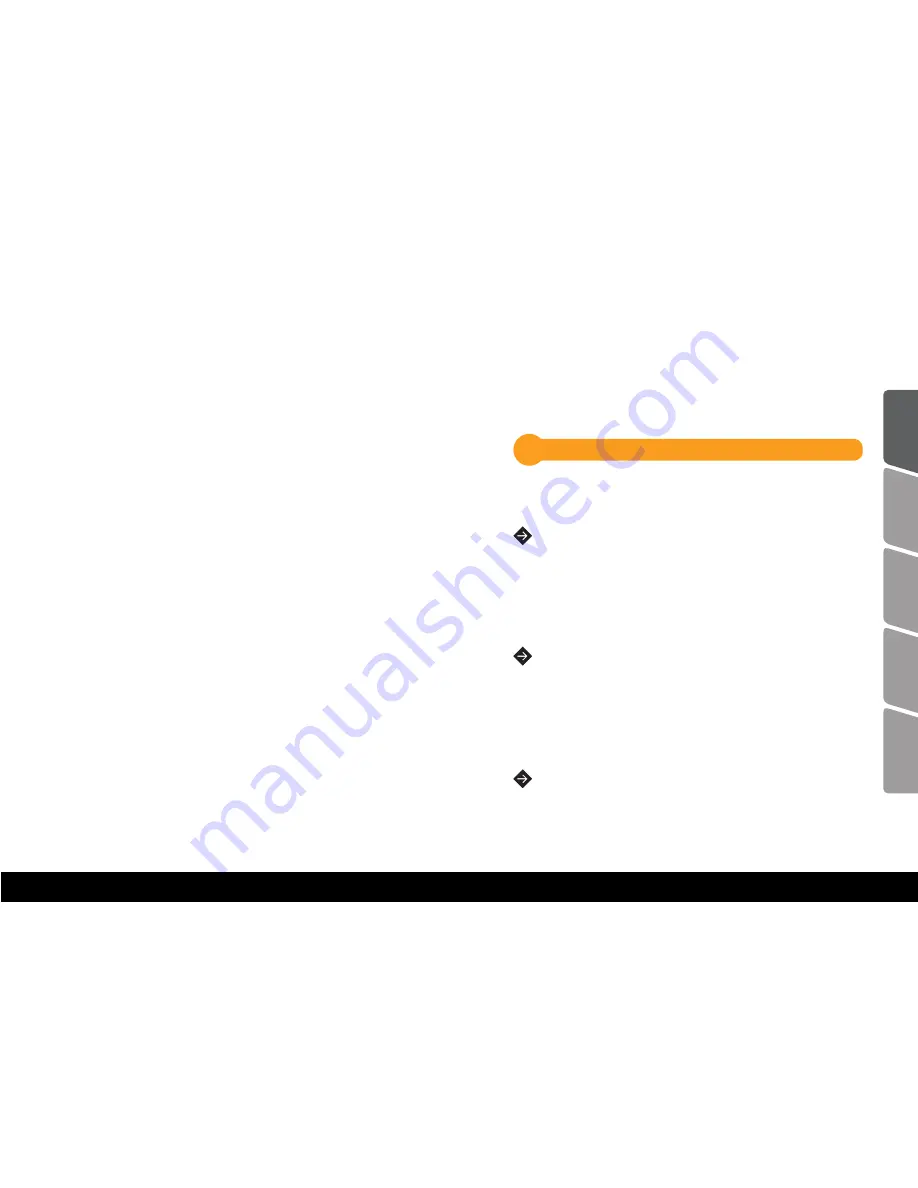
05
06
When you first open the Asura 7 it’s battery will
not be fully charged. We suggest you fully charge
it as soon as you get the chance to prolong it’s
life. To reach the battery’s maximum capacity
you should let it charge for at least 8 hours over
multiple charge-discharge cycles.
Connect the small DC plug to the tablets
charging port located in the bottom-left corner
as you look at it from the front. Plug the other
end of the cable into the charging unit’s USB
port and connect the charging unit to a power
outlet.
Use only the power adapter and power cable that
comes with your device. Using a different power
adapter or cable may damage your tablet.
Getting started
3
Charge the battery
6. DC - 5V/2A
Insert the power adapter into this port to supply
power to your Asura tablet and charge the
internal battery pack. To prevent damage to your
tablet and battery pack always use the bundled
power adapter.
7.
Micro USB
Connect the USB data cable to the tablet and to
another system (notebook PC or desktop) for data
transmission between the two. Attach the OTG
cable to the Micro USB port in order to connect
an external USB device (such as a Memory Stick,
Mouse etc.)
WARNING:
Do not
connect a mobile HDD to
the
micro USB
port or any other larger consumer as it might
damage your tablet.
8. Touch Screen Display
The Touch Screen Display allows you to operate
your tablet using multi-touch up to four fingers.
9. Microphone
The built-in microphone can be used for video
conferencing, voice narrations, simple audio
recordings or any voice interactive applications.
10. Audio Speaker System
The built-in speaker system allows you to hear
audio without additional attachments. Audio
features are software controlled.
11. Rear and Front Camera
The built-in cameras can be used for taking
pictures, video recording, video conferencing and
other interactive applications.
Engli
sh
Română
български
M
agy
ar
Srpski
Содержание Asura C700
Страница 20: ...Memo Memo...
Страница 21: ......





































