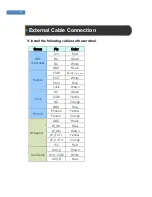24
When operating the terminal in network mode, install Access
Manager Professional and conduct the following test.
①
Install the AccessManager Professional in the server PC.
Register the administrator and set initial configurations. (For
more information, see AccessManager Professional User
Manual)
②
Select the Network -> Normal -> “Wireline” in Admin menu of
Terminal. (See FingkeyAccess
terminal User Manual)
③
Set the network settings in the Terminal Admin menu.
④
Start the AccessManager and then register after check if the
terminal is connected.
⑤
Register a terminal user in the server PC and check that
authentication proceeds properly.
⑥
If there are no problems, delete both the server user and the
terminal user.
Содержание Fingkey Access +
Страница 1: ......
Страница 4: ...4 Chapter 1 Before Installing Product Package...
Страница 7: ...7 Chapter 2 Installation Environment...
Страница 9: ...Chapter 3 System Configuration Network Mode Standalone Mode...
Страница 18: ...18...
Страница 19: ...19...
Страница 22: ...22 Chapter 5 After Installation After Installation...