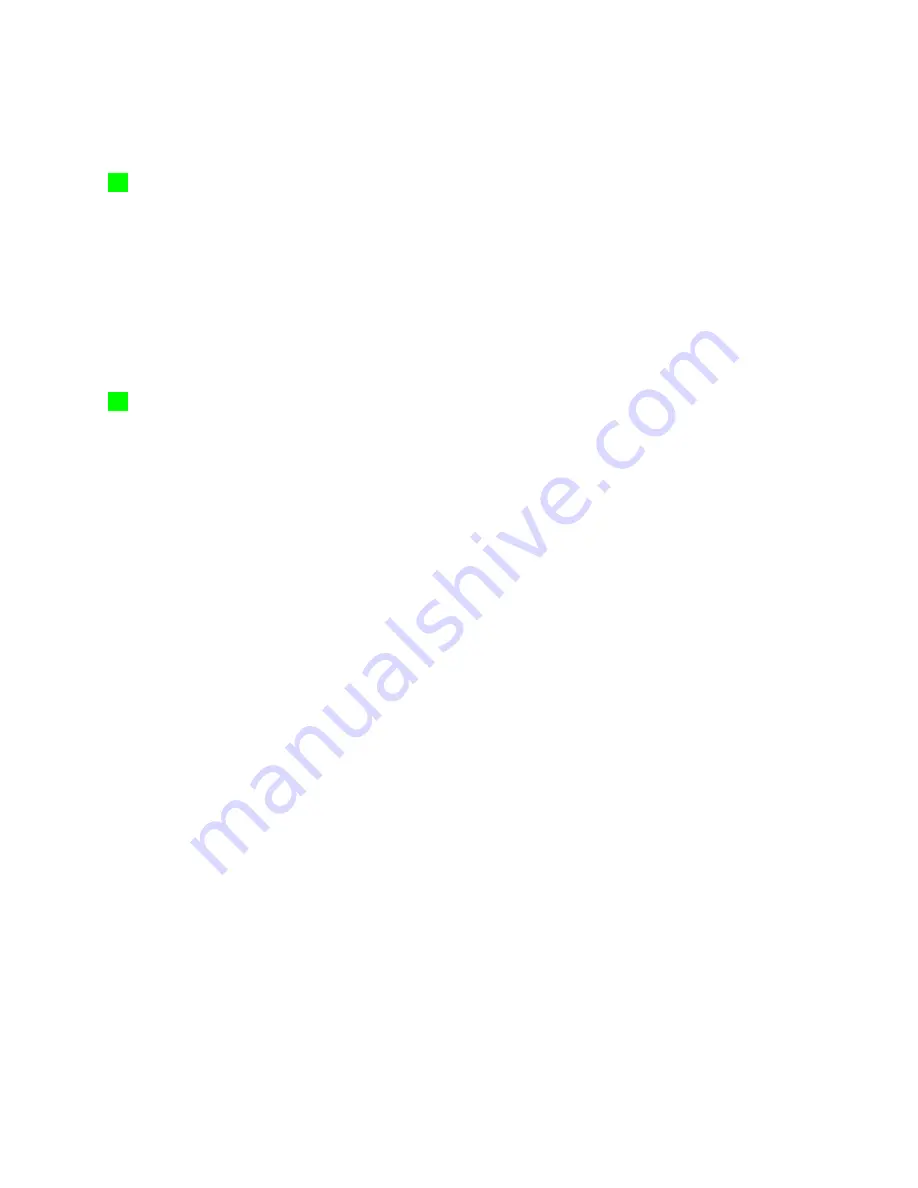
2. Immediately contact Nintendo Zone Support. Note: Do not have repairs
performed by the supplier.
(5)
■
Ceases to function properly
If normal functions cease, immediately contact Nintendo Zone Support.
■
Warning Icons
The following warning icons should be understood before reading this manual.
DANGER: Strong possibility of death or serious injury
WARNING: Possibility of an accident resulting in serious injury or death
CAUTION: Possibility of injury or damage to personal property
Request for use: Possibility of damaging this device or damaging personal property
(6)
3. Cautions during Use
WARNING
•
Do not install this device in the following locations. If it fails, it may result in injury, fire, or
damage.
•
Places exposed to weather, such as the outdoors
•
Unstable locations; walls not sufficiently strong to mount this device
•
Places exposed to direct sunlight; near sources of heat, such as heaters and
stoves
•
Places were electromagnetic waves or power line noise is generated, such as
near microwave ovens or motors
•
Places exposed to humidity, dust, oily smoke, or tobacco smoke
•
Places where children can reach
•
Places subject to condensation due to sudden changes in temperature, such as
near air conditioner vents
•
Places subject to strong static electricity; places near open flames
•
Do not use any AC Adapter other than the proprietary AC adapter [WAP-002 (JPN)].
Using another adapter may result in fire, electric shock, or malfunction.
•
Do not alter, disassemble, or try to repair this product as it may result in fire, electric
shock, or malfunction.
•
Always use the included parts for wall mounting when mounting this device on a wall
and firmly affix the device on the wall in the proper direction.
•
If you detect odd sounds, smoke, or odd smells, immediately unplug the AC plug from
the outlet. After confirming there is no smoke, contact Nintendo Zone Support.
Continuing use may cause fire or malfunctions.
•
Exercise caution, as it is dangerous to make excessive contact.
•
Do not attempt repairs by yourself.
•
Do not touch the connector or terminals with your fingers or metal objects and do not
insert foreign objects.

































