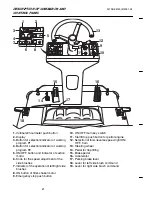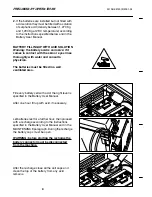S31NUK5120(3)2001-04
USE
Insert the ignition key into the panel and turn it
clockwise: the display will show all zeros and after
about three seconds the battery voltage will appear.
Note
: the temporary lighting of the two side brush
indicators and the short sound from the reverse
speed acoustic indicator are to be considered a
normal behaviour.
Wait not less than three seconds before restarting the
machine after switching Off.
Check the charge status of the batteries on the
display.
Six different data/functions can be shown on the
display.
The six functions are described in the following table
.
Notes
:
- to pass to the next function press the yellow display
button once, 10 seconds after choosing one of the
possible data/functions
- the display will return automatically to the battery
voltage from every function
- data 2 and 3 will increase just using the traction
function (accelerator pedal)
- data 4, 5 and 6 will increase only if main broom is
turning AND traction function is used
- when datum 5 is displayed you can reset it just by
keeping the yellow display button pressed 5
seconds.
- If the batteries are charged enough, now it is
possible to start the job (in battery mode).
If the machine is equipped with the gasoline engine,
proceed with the start of the engine itself.
START/STOP OF THE PETROL ENGINE
To start the gasoline engine press the red button
shown in the figure; to stop the engine press the
same button again.
Displayed datum/function
Display
reading
1. Voltmeter
: the battery voltage is normally shown on the
display. A block function will be activated in case of battery
undervoltage: when battery voltage will be about 20V all
machine functions will stop, except traction; in this case the
display will show 0205; proceed then with a battery recharge
(see Maintenance paragraph)
Normally fixed.
(battery voltage)
Flashing when
0205 appears.
2. & 3. Hourmeter
: to read the machine working time - in
hours - press once the yellow display button. By pressing the
button a second time the working minutes will appear. Just
waiting ten seconds the display will show the battery voltage
again
Fixed
4. Total swept surface (m
2
)
: the displayed value will increase
each 1000 m
2
Fixed
5. Daily swept surface (m
2
)
: the displayed value will increase
each 10 m
2
Fixed
6. Productivity
: sweeping rate m
2
/hour: it depends on the
instantaneous machine working speed
Flashing
8