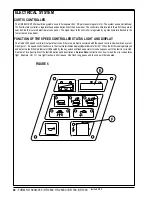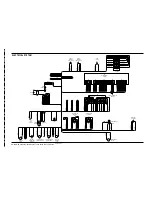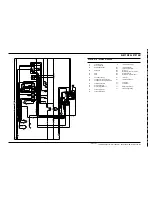54
-
FORM NO. 56043055 / HR 2800, HR 2800C / BR 700, BR 700C
ELECTRICAL SYSTEM
VACUUM OFF WHEN SCRUB OFF SWITCH PRESSED OPTION:
FACTORY DEFAULT: ON
Normally, when the scrub system is turned off the vacuum is left on to allow recovery of any solution left on the floor and solution that
will drip off of the scrub brushes/pads. If it is desired to have the vacuum system shut off when the scrub off switch is pressed this
option can be selected. If this option is selected the squeegee will remain down until the scrub deck is in the up position. Once the
scrub deck is up, the squeegee will raise and the vacuum motor will shut off approximately 10 seconds later. This is so that any residual
water left in the vacuum hose will be recovered. To enable or disable this option perform the following steps:
1
Turn the master on/off key switch to the off position.
2
Press and hold the scrub off switch and the vacuum switch.
3
While holding both switches turn the master on/off key switch to the on position.
4
Continue to hold both switches until the hourmeter/status display shows “OFF” or “on” and the vacuum yellow indicator is lit.
5
Release both switches.
6
Pressing and releasing the vacuum switch will now select between “on” or “OFF”. On means that the vacuum will stay on when the
scrub off switch is pressed, Off means that the vacuum will shut off after the scrub deck has raised and the 10 second delay has
elapsed.
7
To save the new setting, turn the master on/off key switch to the off position.
8
The new setting will be saved and will remain in effect until it is changed again.
ENABLING OR DISABLING FAULT DETECTION:
FACTORY DEFAULT: ON
Normally, the main control unit will perform checks of the electrical system during operation. If a fault occurs in a particular system
that system (and possibly others) will be shut down. This can make toubleshooting the system difficult. This option will allow service
personnel to disable some of the fault detection checks to facilitate troubleshooting. This will
not
disable the over-current protection
on any of the systems. To enable or disable fault checking:
1
Turn the master on/off key switch to the off position.
2
Press and hold the scrub off switch and the solution switch.
3
While holding both switches turn the master on/off key switch to the on position.
4
Continue to hold both switches until the hourmeter/status display shows “OFF” or “on” and the solution yellow indicator is lit.
5
Release both switches.
6
Pressing and releasing the solution switch will now select between “on” or “OFF”. On means that the fault checking option is enabled,
off means that the option is disabled.
7
To save the new setting, turn the master on/off key switch to the off position.
8
The new setting will be saved and will remain in effect until it is changed again.
BRUSH TYPE SELECTION:
FACTORY DEFAULT: cyl (cylindrical), disc (disc)
The 2800/BR700 can be equipped with two different scrub deck options. One uses cylindrical scrub brushes and the other uses
standard disc type scrub brushes. This function configures the control unit current settings for each of the scrub deck types. To change
from one type to the other:
1
Turn the master on/off key switch to the off position.
2
Press and hold the scrub off and heavy scrub switches.
3
While holding both switches turn the master on/off key switch to the on position.
4
Continue to hold both switches until the heavy scrub yellow indicator is lit and the hourmeter/status display shows “Cyl” or “dISC”
5
Release both switches.
6
Pressing and releasing the heavy scrub switch will now select between the two options.
7
To save the new setting, turn the master on/off key switch to the off position.
8
The new setting will be saved and will remain in effect until it is changed again.
MAIN CONTROL BOARD SPECIAL PROGRAM OPTIONS FOR MACHINES AFTER
SERIAL NUMBER 1362501 (CONTINUED)
revised 2/05
Содержание Hydro-Retriever 2800 BR700
Страница 2: ......
Страница 66: ...www nilfisk advance com 2005 Printed in USA ...