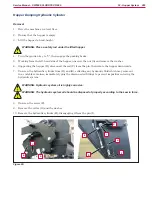289
Service Manual – SW5500, FLOORTEC R 985
52 - Hopper System
Hopper Dumping Hydraulic Cylinder
Removal
1
Drive the machine on a level floor.
2 Ensure that the hopper is empty
3 Lift the hopper to head height
WARNING: Place a safety rod under the lifted hopper.
4 Turn the ignition key to “0”, then engage the parking brake
5 Working from the left-hand side of the hopper, unscrew the nut (A) and remove the washer
6 Supporting the hopper (B), disconnect the rod (C) from the pin, then rotate the hopper downwards
7
Unscrew the hydraulic cylinder lines (D) and (E), collecting any hydraulic fluid which may come out
in a suitable container; immediately plug the disconnected fittings to prevent impurities entering the
hydraulic system
WARNING: Hydraulic system oil is highly corrosive.
WARNING: The hydraulic system oil should be disposed of properly according to the Law in force.
8 Unscrew the screw (F)
9 Remove the cotter (G) and the washer
10 Remove the hydraulic cylinder (H), disengaging it from the pin (I)
Figure 20:
B
A
D
F
H
E
I
G
C