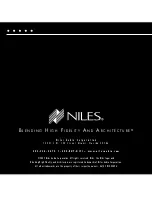NILES AUDIO CORPORATION – 1-800-BUY-HIFI
9
Figure 9A & B
A:
Wall mounting
B:
If you desire to shelf mount the connection hub, stick the included adhesive backed feet on the
bottom of the unit and place it on the shelf
Figure 9A:
Wall-mount placement
Use sheetrock screws
INSTALLATION
(
CONTINUED)
STEP 6 – RUNNING THE
MICROSENSOR
CABLE
Conceal the Microsensor cable between the Microsensor and the connection hub. For specific
information refer to “Running Microsensor Cable in New Construction” or “Concealing Microsensor
Cable in Existing Walls”.If you need to cut and restrip the wire, make sure that only 1/4” of wire is
exposed. Exposing too much wire could create “shorts” within the system.
IMPORTANT: IF YOU HAVE DOUBTS ABOUT WHETHER YOU ARE CAPABLE OF INSTALLING A NILES REMOTE
CONTROL ANYWHERE! KIT IN YOUR WALLS, CONSULT A NILES DEALER OR PROFESSIONAL INSTALLER. THEY
HAVE SPECIAL TOOLS, TECHNIQUES, AND EXPERIENCE TO MAKE THE IMPOSSIBLE POSSIBLE. THE INSTALLER
CAN PROVIDE YOU WITH AN ESTIMATE BEFORE ANY WORK IS DONE.
Figure 9B:
Table-top placement
Affix the enclosed self-adhesive
rubber feet to the base of the MSU140
Self-Adhesive
Rubber Feet
MSU140 Base