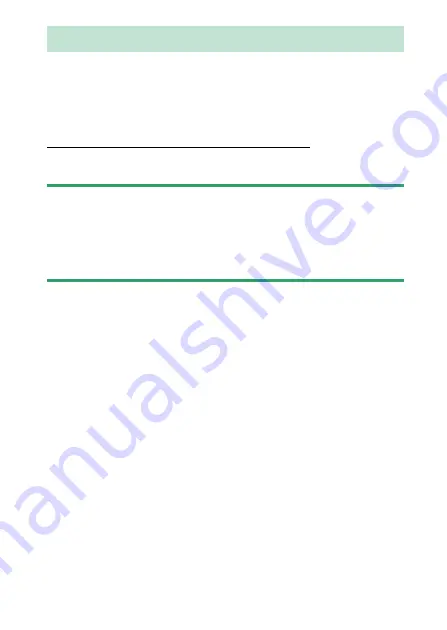
313
Wireless Connections
Use the SnapBridge app for wireless connections between the camera
and your smart device. You can connect via either Bluetooth (
317). Connecting using Bluetooth allows pictures to be
uploaded automatically as they are taken.
Connecting via Bluetooth (Pairing)
Before connecting via Bluetooth for the first time, you will need to pair
the camera and smart device.
D
Before Pairing
•
Enable Bluetooth on the smart device. For details, see the documentation
provided with the device.
•
Ensure that the batteries in the camera and smart device are fully charged
to prevent the devices turning off unexpectedly.
•
Check that there is space available on the camera memory card.
Wireless Connections
Содержание Z 9
Страница 153: ...153 Release Mode A Setting the Timer To choose the timer duration press and hold the c button and rotate a command dial ...
Страница 275: ...275 Creating Retouched Copies 3 Highlight the desired size and press J A copy will be saved at the selected size ...
Страница 815: ...815 Camera Displays Video Mode 2 1 1 Exposure compensation value videos 0143 2 Available recording time 0578 ...
Страница 906: ...906 Bluetooth and Wi Fi Wireless LAN A Certificates ...
















































