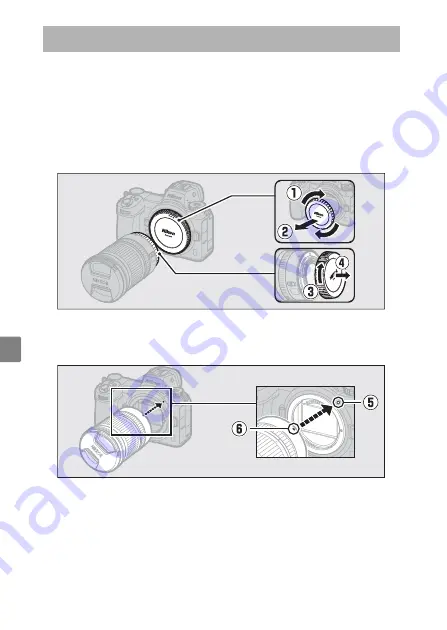
12
Attaching a Lens
•
The camera can be used with Z mount lenses. The lens
generally used in this manual for illustrative purposes is a
NIKKOR Z 24–70mm f/4 S.
•
Be careful to prevent dust entering the camera.
•
Confirm that the camera is off before attaching the lens.
- Remove the camera body cap (
q
,
w
) and rear lens cap (
e
,
r
).
- Align the mounting marks on the camera (
t
) and lens (
y
).
Do not touch the image sensor or lens contacts.
Attaching a Lens
Содержание Z 6 II
Страница 18: ...xviii Notices ...
Страница 75: ...57 Bluetooth and Wi Fi Wireless LAN A Certificates ...
Страница 76: ...58 ...






























