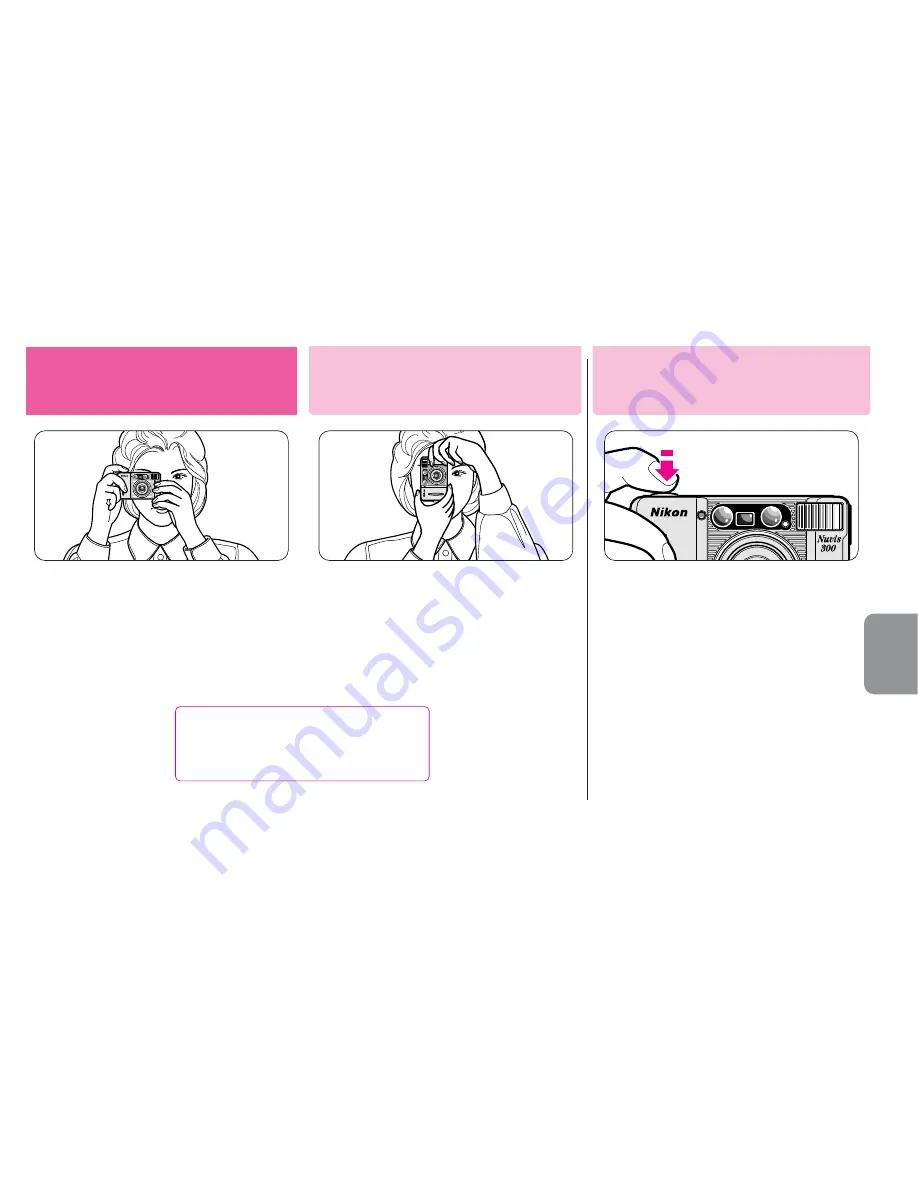
F
81
•Quand vous tenez l'appareil
horizontalement, collez les coudes au
buste et maintenez-le avec les deux
mains comme indiqué.
•Maintenez fermement l'appareil pour
éviter tout bougé.
•Quand vous tenez l'appareil
verticalement, vérifiez que le flash est
en haut comme indiqué.
•Sollicitez légèrement le déclencheur
pour activer la mise au point et
l'exposition, et le témoin lumineux vert
s'allumera. La mise au point est
bloquée quand le déclencheur est
pressé à mi-course. (
-
P. 88)
Pressez franchement jusqu'au
retentissement du déclic pour
déclencher.
Opération de base
Maintien correct de
l'appareil
Déclencheur
N'occultez pas l'objectif, le flash ou les
fenêtres de mise au point automatique
avec vos doigts ou vos cheveux.






























