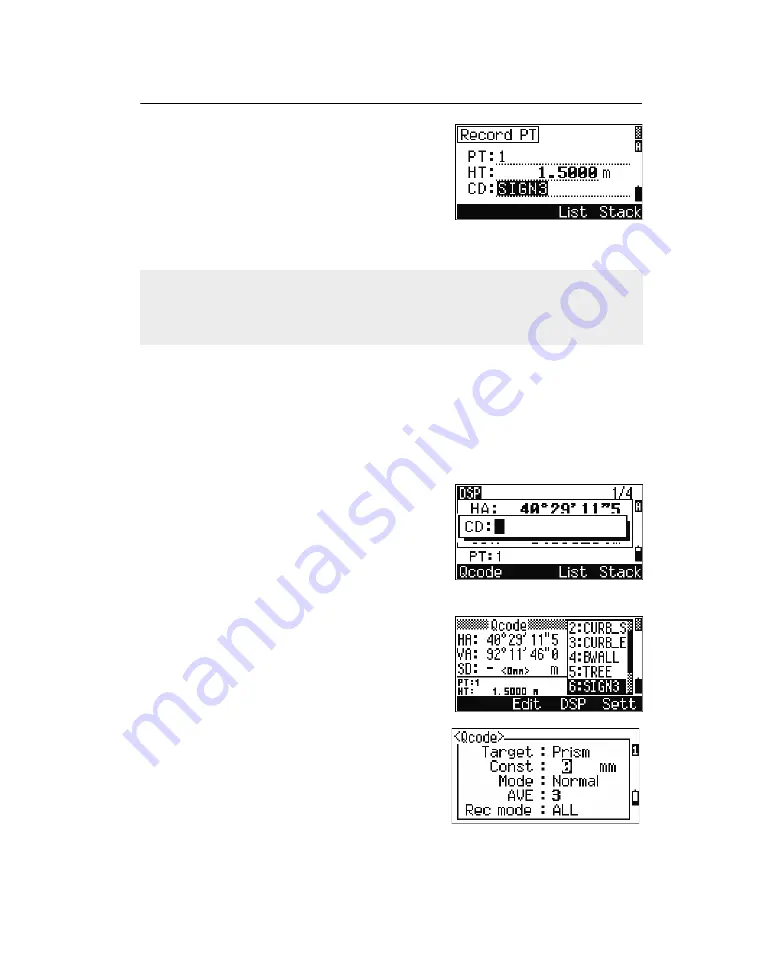
3
Getting Started
42
Pulse Laser Station NPL-302 Series Instruction Manual
3.
If you have set the record mode to Confirm
(see Measurement settings, page 60), the
Record PT screen appears after each
measurement.
Do one of the following:
–
To record the point, press
[ENT]
.
–
To return to the BMS, press
[ESC]
.
4.
To return to the BMS from the Qcode screen, press
[MODE]
or
[ESC]
.
[COD]
key
30.1
In the BMS, press
[COD]
to change the default feature code that will appear in the CD
field when you record a point.
Setting the default code
When you press
[COD]
in the BMS, a window for
entering the feature code appears.
You can use the
List
and
Stack
softkeys to
enter the code.
Qcode observations
To enter the Quick code observation routine, press
the
Qcode
softkey.
In this function, you can use the ten numeric keys
to both select a feature code and shoot a point.
To change the measurement mode for the Quick
code observation, press the
Sett
softkey.
To assign a new feature code to a numeric key, press [
^]
or
[v]
to highlight the code
that you want to change. Then press the
Edit
softkey.
You can use the
DSP
softkey to change the values shown in the measurement box,
in the same way as you use the
[DSP]
key in the Basic Measurement Screen (BMS).
Содержание NPL-302 Series
Страница 1: ...H163E 05 10 TF 9 Pulse Laser Station NPL 302 Series Instruction Manual NPL 332 NPL 352 NPL 362 ...
Страница 4: ......
Страница 5: ...Safety 1 In this chapter Q Introduction Q Laser Safety Q Warnings and Cautions ...
Страница 12: ...Safety xii Pulse Laser Station NPL 302 Series Instruction Manual ...
Страница 28: ...1 Introduction 8 Pulse Laser Station NPL 302 Series Instruction Manual ...
Страница 46: ...2 Preparation 26 Pulse Laser Station NPL 302 Series Instruction Manual ...
Страница 82: ...3 Getting Started 62 Pulse Laser Station NPL 302 Series Instruction Manual ...
Страница 188: ...5 Menu Key 168 Pulse Laser Station NPL 302 Series Instruction Manual ...
Страница 196: ...6 Checking and Adjustment 176 Pulse Laser Station NPL 302 Series Instruction Manual ...
Страница 208: ...8 System Diagrams 188 Pulse Laser Station NPL 302 Series Instruction Manual ...






























