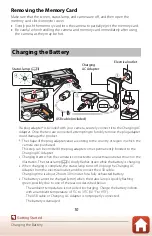20
Basic Shooting and Playback Operations
Shooting Images
2
Hold the camera steady
and frame the picture.
•
Keep fingers and other objects
away from the lenses, LED light,
microphone, and speaker.
3
Press the shutter-release button to take a
picture.
•
The camera focuses on the subject in the center of the frame.
•
In movie mode, the camera starts recording. To end movie
recording, press the shutter-release button again.
B
Notes About Saving Images or Movies
The message
Please wait for the camera to finish recording.
is displayed while images
or movies are being saved.
Do not open the memory card slot/connector cover or
remove the memory card
. Doing this could result in loss of data, or in damage to the
camera or the memory card.
C
Touch Shooting
When
Camera settings
M
Touch shooting
in the
z
setup menu
(
31) is set to
On
, tapping the shooting screen also releases the
shutter.
When
Touch shooting
is set to
Off
(default setting), tapping the
shooting screen locks the brightness (exposure).
C
Number of Images That Can Be Saved
•
The approximate number of images that can be saved can be checked on the screen
when shooting (
•
Note that due to JPEG compression, the number of images that can be saved may vary
greatly depending on the image content, even when using memory cards with the same
capacity and the same aspect ratio. In addition, the number of images that can be saved
may vary depending on the make of the memory card.
500