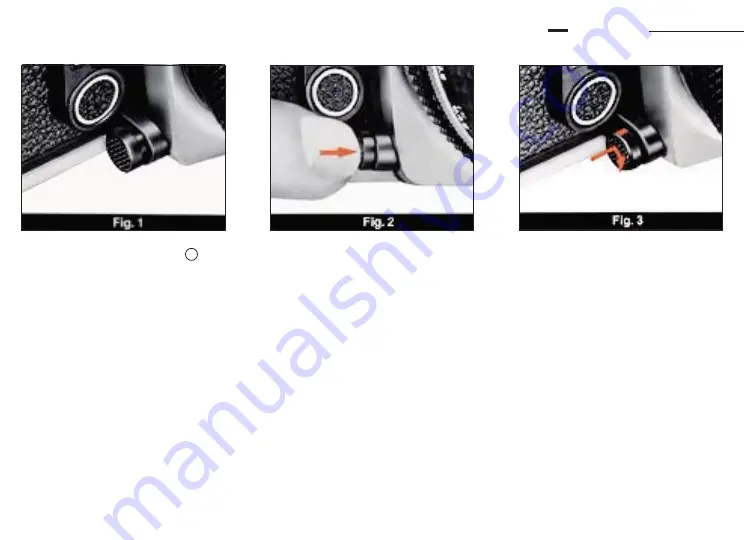
40
TECHNICAL INFORMATION/PHOTOGRAPHY TECHNIQUES
continued
Metering Control Button
To change from one metering method to the other, the Nikon FA
features a metering control button. In its normal "out" position,
you cannot see the red index (Fig. 1). In this position, the
automatic multi-pattern metering method is automatically
operating with the camera set at any of its automatic modes and
with an Al type Nikkor lens attached
At any time. you can change to centerweighted metering by
simply pushing in the button (Fig. 2). To lock it in position, hold
on the button as you rotate it clockwise until the red index faces
up (Fig 3) With the button at the "in" position, metering is always
centerweighted.
To return the button to the normal "out" position, rotate it
counterclockwise until the red index disappears. Confirm that
the button is in the "out" position after you remove you finger.
Regardless of the position of the button, metering is always
centerweighted when the camera is in the manual mode or
when a lens other than an Al-S Nikkor, Al-Nikkor or Nikon Series
E is used.
9
















































