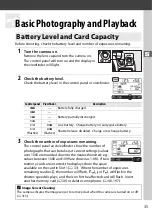27
X
3
Attach the lens.
If the lens is equipped with an
A-M
or
M/A-M
mode
switch, select
A
(autofocus) or
M/A
(autofocus with
manual override).
A
Detaching the Lens
Be sure the camera is off when removing or exchanging lenses. To
remove the lens, press and hold the lens release button (
q
) while
turning the lens clockwise (
w
). After removing the lens, replace the
lens caps and camera body cap.
D
CPU Lenses with Aperture Rings
In the case of CPU lenses equipped with an aperture ring (
lock aperture at the minimum setting (highest f-number).
Mounting mark
(camera)
Mounting mark (lens)
Keeping marks (indicated by white dot) aligned, position
lens on camera, then rotate until lens clicks into place.
Содержание D7100
Страница 62: ...34 X ...
Страница 74: ...46 s ...
Страница 82: ...54 ...
Страница 90: ...62 k ...
Страница 98: ...70 d ...
Страница 116: ...88 V ...
Страница 132: ...104 r ...
Страница 146: ...118 J ...
Страница 200: ...172 y A The 2 Icon 2 is displayed in full frame and movie playback if the movie was recorded without sound ...
Страница 212: ...184 ...
Страница 228: ...200 I ...