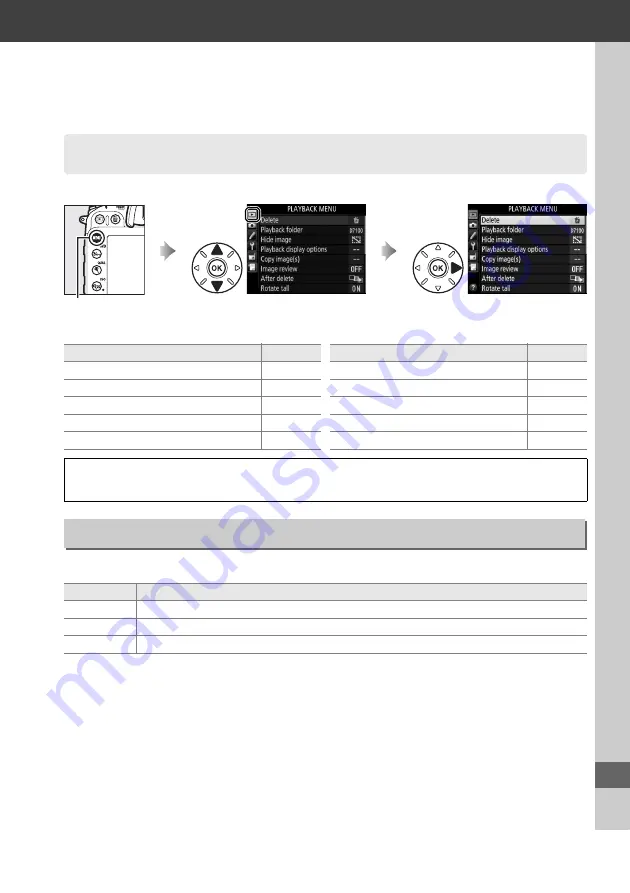
217
M
U
Menu Guide
To display the playback menu, press
G
and select the
D
(playback menu) tab.
The playback menu contains the following options:
Choose a folder for playback (
D
The Playback Menu:
Managing Images
G
button
Option
0
Delete
Playback folder
Hide image
Playback display options
Copy image(s)
Image review
After delete
Rotate tall
Slide show
DPOF print order
Option
0
A
See Also
Menu defaults are listed on page 324.
Playback Folder
G
button
➜
D
playback menu
Option
Description
D7100
Pictures in all folders created with the D7100 will be visible during playback.
All
Pictures in all folders will be visible during playback.
Current
Only pictures in the current folder will be visible during playback.
Содержание D7100
Страница 62: ...34 X ...
Страница 74: ...46 s ...
Страница 82: ...54 ...
Страница 90: ...62 k ...
Страница 98: ...70 d ...
Страница 116: ...88 V ...
Страница 132: ...104 r ...
Страница 146: ...118 J ...
Страница 200: ...172 y A The 2 Icon 2 is displayed in full frame and movie playback if the movie was recorded without sound ...
Страница 212: ...184 ...
Страница 228: ...200 I ...






























