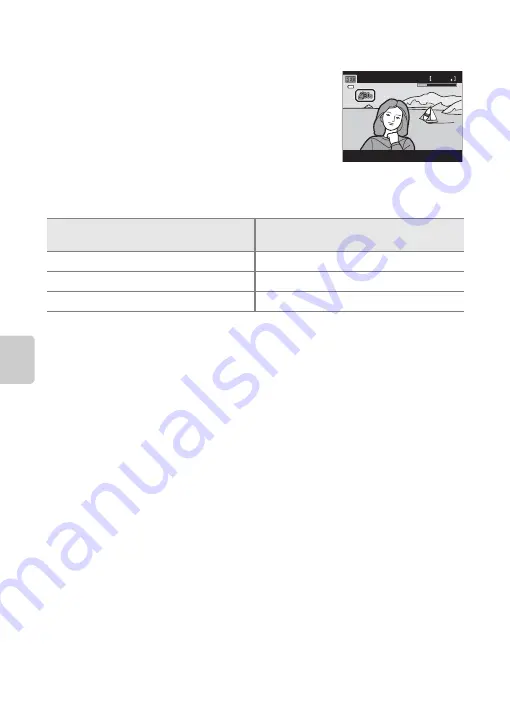
84
Recording Movies
R
e
cordi
n
g
and Play
in
g
B
a
ck
M
o
vi
es
B
Notes About Camera Temperature
•
The camera temperature may increase significantly when used for
an extended period of time for movie recording, etc. or when
used in places with high ambient temperature.
•
If the camera becomes extremely hot while recording a movie,
the camera automatically terminates recording after 30 seconds.
The camera monitor displays the number of seconds (
B
30s)
remaining until automatic termination is activated. Five seconds
after movie recording is terminated, the camera turns off. Wait
until the internal temperature decreases before using it again.
C
Movie Options and Maximum Movie Length
All figures are approximate. The maximum movie length may vary depending on the make of the
memory card, even among memory cards of the same capacity.
Check the shooting screen for the number of images that can be saved when saving to the internal
memory (approx. 71 MB).
1
N
HD
7
2
0
p (
1
2
80
×
7
2
0
)
cannot be selected when recording in the internal memory.
2
The maximum file size for a single movie is 2 GB or the maximum movie length for a single
movie is 29 minutes, even when there is sufficient free space on the memory card for
longer recording. The maximum movie length that can be recorded for a single movie is
displayed during recording.
C
Functions Available with Movie Recording
•
The current exposure compensation setting, the white balance setting specified for
A
(auto)
mode, the scene effect adjustment slider specified for scene mode setting, and the tone resulting
from the special effects mode are also applied with movie recording. When macro mode is
enabled, movies of subjects close to the camera can be recorded. Confirm the settings before
starting movie recording.
•
The self-timer (
57) can be used. When the
b
(
e
movie-record) button is pressed after the
self-timer is enabled, the camera focuses at the center of the frame and starts movie recording
after the specified two or ten seconds.
•
The flash will not fire.
•
To set the movie menu settings, tap the
d
tab before starting movie recording (
85).
Movie Options
Memory card
2
(4 GB)
N
HD 720p (1280×720)
15 min
y
VGA (640×480)
45 min
z
QVGA (320×240)
2 h 45 min
0
10
Содержание COOLPIX S4400
Страница 1: ...DIGITAL CAMERA Reference Manual En ...
Страница 18: ...xvi ...
Страница 32: ...14 ...
Страница 54: ...36 ...
Страница 200: ...E92 ...
Страница 221: ...F21 ...
Страница 222: ...F22 ...
Страница 223: ......






























