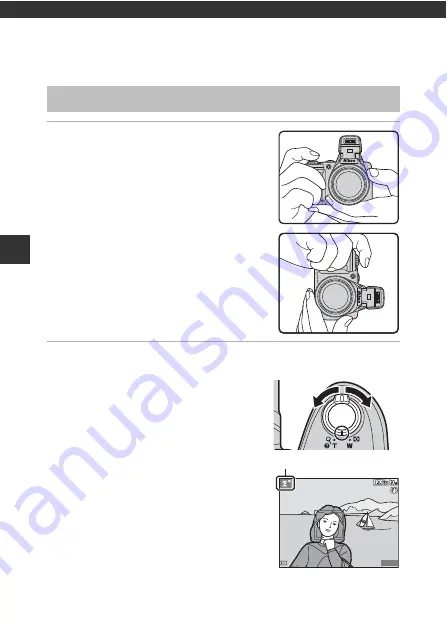
12
Basic
S
h
ooting
and Playbac
k
Ope
rations
Basic Shooting and Playback
Operations
1
Hold the camera steady.
•
Keep fingers and other objects away from
the lens, flash, AF-assist illuminator,
microphone, and speaker.
2
Frame the picture.
•
Move the zoom control to change the
zoom lens position.
•
When the camera recognizes the shooting
scene, the shooting mode icon changes
accordingly.
Shooting with Scene Auto Selector Mode
Zoom out
Zoom in
1500
1500
25m 0s
25m 0s
Shooting mode icon
Содержание Coolpix L340
Страница 1: ...DIGITAL CAMERA Reference Manual ...
Страница 16: ...xiv ...
Страница 134: ...118 Technical Notes Z Zoom 14 Zoom control 1 12 14 Zoom in 14 Zoom out 14 ...






























