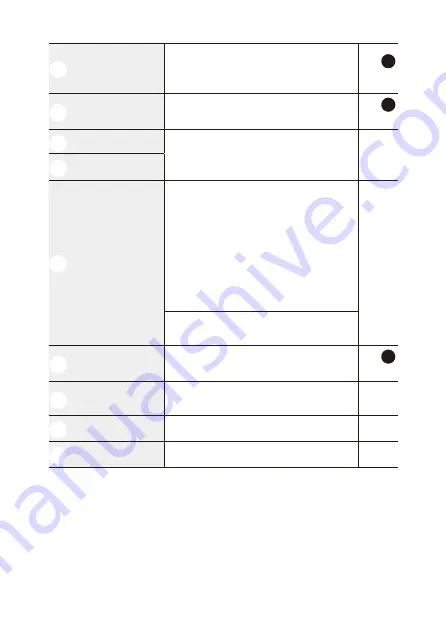
7
q
Lens hood*
Lens hoods block stray light that
would otherwise cause flare or ghost-
ing. They also serve to protect the lens.
See
C
(
0
w
Zoom ring
Rotate to zoom in or out. Be sure to
extend the lens before use.
See
B
(
0
e
Focal length scale Determine the approximate focal
length when zooming the lens in or
out.
—
r
Focal length mark
t
Control ring
Autofocus mode selected
:
In autofocus mode, rotate the ring to
adjust a setting such as [Focus (M/A)]
or [Aperture] assigned using the cam-
era. For more information, see the
description of [Custom control assign-
ment] /[Custom controls (shooting)]
in the camera manual.
—
Manual focus mode selected
:
Rotate the ring to focus.
y
Lens mounting
mark
Use when mounting the lens on the
camera.
See
A
(
0
u
CPU contacts
Used to transfer data to and from the
camera.
—
i
Front lens cap
—
—
o
Rear lens cap
—
—
* Available separately.


































