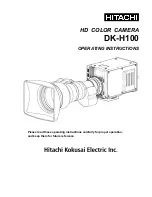357
U
Choose the role played by pressing the shutter-release button
when
1
is selected with the live view selector.
g4: Assign Shutter Button
G
button
➜
A
Custom Settings menu
Option
Description
C
Take photos
Press the shutter-release button all the way down to
end movie recording and take a photograph with an
aspect ratio that matches that of a movie frame (for
information on image size, see page 70).
1
Record movies
Press the shutter-release button halfway to start
movie live view. You can then press the shutter-
release button halfway to focus (autofocus mode
only) and press it all the way down to start or end
recording. To end movie live view, press the
a
button. The shutter-release button on an optional
wireless remote controller or remote cord (
412) functions in the same way as the camera
shutter-release button.
x
Live frame grab
If the shutter-release button is pressed all the way
down during movie recording, the camera will
record a photograph without interrupting movie
recording. Photos are recorded at an image quality
of JPEG fine and the size selected for
Movie settings
>
Frame size/frame rate
in the shooting menu
(
74). Note that during movie recording, photos
are taken one at a time regardless of the release
mode selected; this restriction does not apply if
movie recording is not currently in progress.
A
Record Movies
When this option is selected, interval timer photography (
221) is not
available and any functions assigned to the shutter-release button
(such as taking photographs, measuring preset white balance, and
taking image dust-off reference photos) can not be used when
1
is
selected with the live view selector. Select
Take photos
or
Live frame
grab
to use these options.
Содержание 1541
Страница 70: ...48 s ...
Страница 106: ...84 y ...
Страница 132: ...110 N ...
Страница 144: ...122 S ...
Страница 176: ...154 Z ...
Страница 290: ...268 e ...
Страница 498: ...476 ...
Страница 499: ......