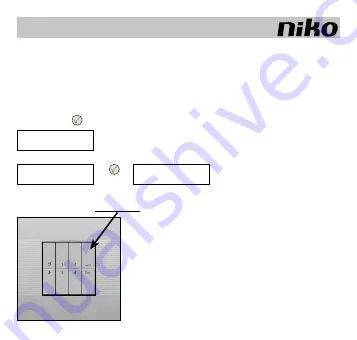
05-205
108
Deleting a button (clear buttons)
sometimes it is necessary to delete a programmed button, e.g. to add another function.
Example:
You want to delete the ‘volume higher’ button in zone 3:
select sETup ( ) in the main menu:
Select CLEAR BUTTONS:
-> ->
now press the button you wish to delete from the configuration, in this case the ‘volume
higher’ button of the push-button in zone 3.
GB
[ SETUP
]
Run
[ CLEAR BUTTONS
]
All clear
Push button to clear
Содержание 05-205
Страница 1: ...05 205 ...
Страница 2: ......
Страница 4: ...05 205 4 NL ...
Страница 32: ...05 205 32 FR ...
Страница 60: ...05 205 60 60 ...
Страница 88: ...05 205 88 GB ...
Страница 115: ...05 205 115 ...























