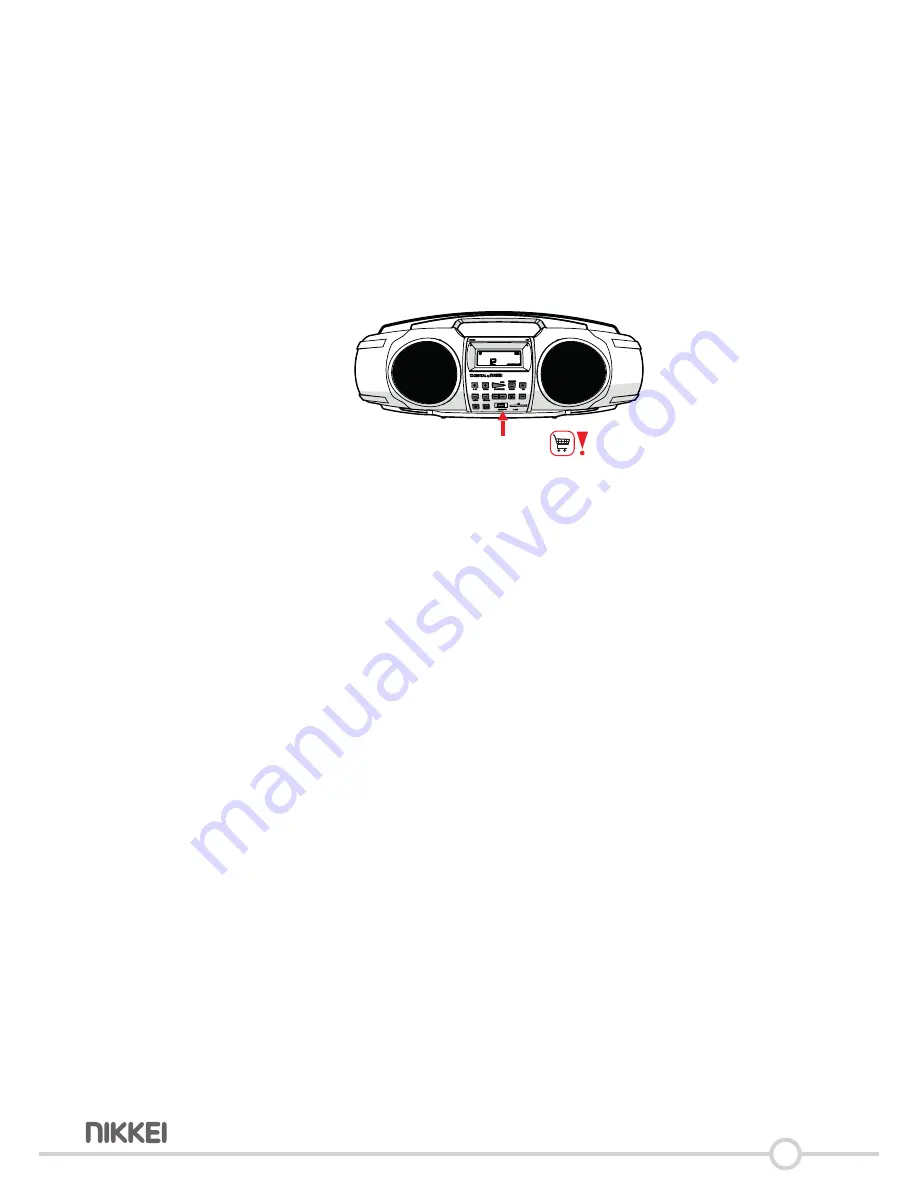
12
6.2 USB functions
Place the USB stick
5
The device can only files music from MP3 format.
•
To switch on the appliance, press the STANDBY button ON/OFF
(8).
•
Insert the USB stick.
(21)
•
To select the source mode (USB), press the FUNCTION button 9.
•
On the display appears "USB" (F) and the quantity of tracks.
•
Press the button Play/Pause/Pair (14) to play the current track or use
the buttons Station/Previous (19) and Station/Next (22) to navigate
through the folder.
See "Repeat functions" paragraph 6.6 how a track can be repeated.
5
It can take a few seconds before the device can read the USB stick.
5
Turn the device off before removing the USB stick.
Charge devices
5
The device must be connected with the main plug to a wall socket
before charging other devices.
•
Use the USB output to charge other divices like your MP3-player,
mobile phone...
•
The red light lights up (3).





















