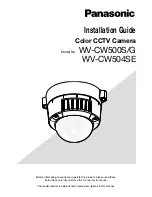12
NIGHT OPTICS USA
THERMAL IMAGING
STORAGE & MAINTENANCE
1. Do not point the thermal device at very high intensity radiation sources such as the
sun, carbon dioxide lasers or arc welders etc.
2. Remove the batteries when storing or transporting the the thermal device.
3. This device is built with sensitive electronics, avoid exposure to static electricity and/or
eletrical shock.
4. Disassembling this device void the warranty. Contact Night Optics USA, Inc. for
calibration or repair.
5. To ensure that the thermal device is kept in good working condition and, the following
guidelines should be respected at all times:
- All User Manuals and documentation should be read thoroughly before
operation of your equipment - please contact Night Optics USA, Inc. for
further assistance.
- Do not use non-OEM adapters or accessories with this device.
- Avoid excessive power cycling (turning the unit On/Off repeatedly). The time
between power cycles should not be less than 20 seconds.
- Turn the power off on the unit before inserting or removing the interface
cable from the interface port (fig. 1-7).
- When not in use turn of the power to the device to extend battery and
component life.
- Avoid bending or crimping interface cables.
- Do not clean with chemical solvents, dilutents. Use a clean, dry cloth to
clean device surfaces.
- The lens system has been coated with an anti-reflective film. Avoid wiping
this surface if sand is present. Use compressed air to clear debris before
wiping the lens with a clean lens cloth.
- Avoid touching the lens surface, as skin oils can damage lens coatings.
Содержание TM-X
Страница 1: ...NIGHT OPTICS USA INC www nightoptics com Multi Function Thermal Camera Operator Manual...
Страница 16: ......