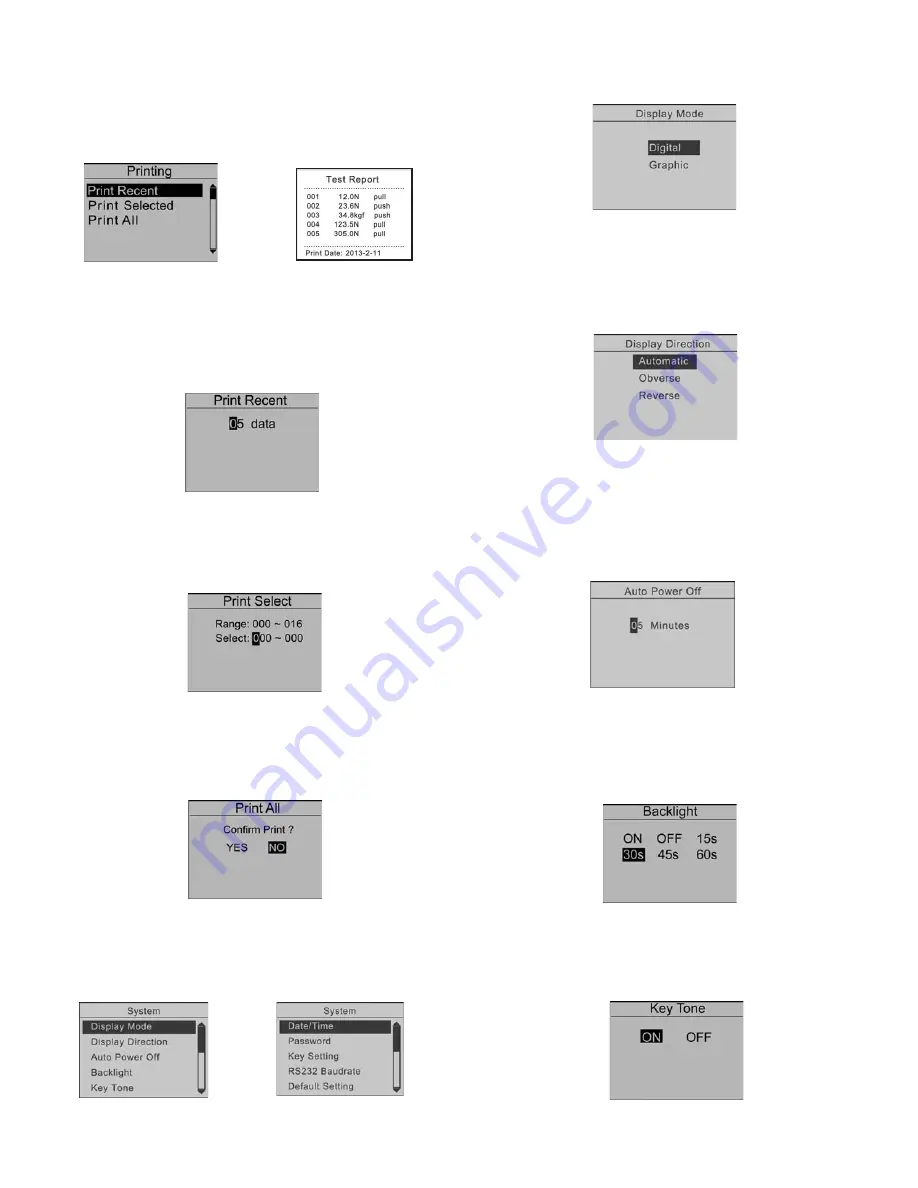
4.4 Printing
The Printing menu contains three selectable items: Print Recent,
Print Selected and Print All. (Figure 4-4a) The data saved in mem-
ory can be output to a printer through the serial port RS232 con-
nection. (See 6.2.1 RS232 for more information) An example test
report is shown in Figure 4-4b.
Figure
4-4a
Figure
4-4b
4.4.1 Print Recent
Print recently stored data in this menu. The range is 0~19. (Fig-
ure 4-4c) Touch “ZERO” to adjust the value. Touch “MODE”
to shift to the next position. Press “LOG” to cancel. Press
“MENU” to confirm.
Figure 4-4c
4.4.2 Print Selected
In this menu, select the data range to print. Touch “ZERO” to
adjust the value, touch “MODE” to shift to the next position.
Press “LOG” to cancel; touch “MENU” to confirm. (Figure 4-4d)
Figure 4-4d
4.4.3 Print All
To print all data saved in memory, a prompt window will dis-
play. All data will be printed by selecting “YES”. This operation
will be canceled by selecting “NO” or touching “LOG”. (Figure
4-4e)
Figure 4-4e
4.5 System
Under the System menu, several parameters may be set per Fig-
ure 4-5a, 4-5b.
Figure 4-5a
Figure 4-5b
4.5.1 Display Mode
Two display modes may be selected: Digital and Graphic (Fig-
ure 4-5c)
Figure
4-5c
4.5.2 Display Direction
Select the mode of the LCD display: Automatic, Obverse and
Reverse. Touch “ZERO” or “MODE” keys to shift to the next
position. Press “LOG” to cancel; Push “MENU” to confirm and
exit. (Figure 4-5d)
Figure 4-5d
4.5.3 Auto Power Off
To maximize battery life, the power can be set to shutdown
after non-use. The time can be set in this menu. The range is
01-99 minutes. When set to “99” the gauge will never turn off.
Touch “ZERO” to adjust the value, touch “MODE” to shift to the
next position. Press “LOG” to cancel; Push “MENU” to confirm
and exit. (Figure 4-5e)
Figure 4-5e
4.5.4 Backlight
Under this menu, the backlight can be set to ON, OFF or have
an auto shutdown. Touch “ZERO” or “MODE” keys to shift to
the next position. Press “LOG” to cancel. Press “MENU” to
confirm and exit. (Figure 4-5f)
Figure
4-5f
4.5.5 Key Tone
Turn the key sound ON or OFF. Touch “ZERO” or “MODE”
keys to shift to the next position. Touch “LOG” to cancel; Press
“MENU” to confirm and exit. (Figure 4-5g)
Figure 4-5g
5
www.
GlobalTestSupply
.com
Find Quality Products Online at:








