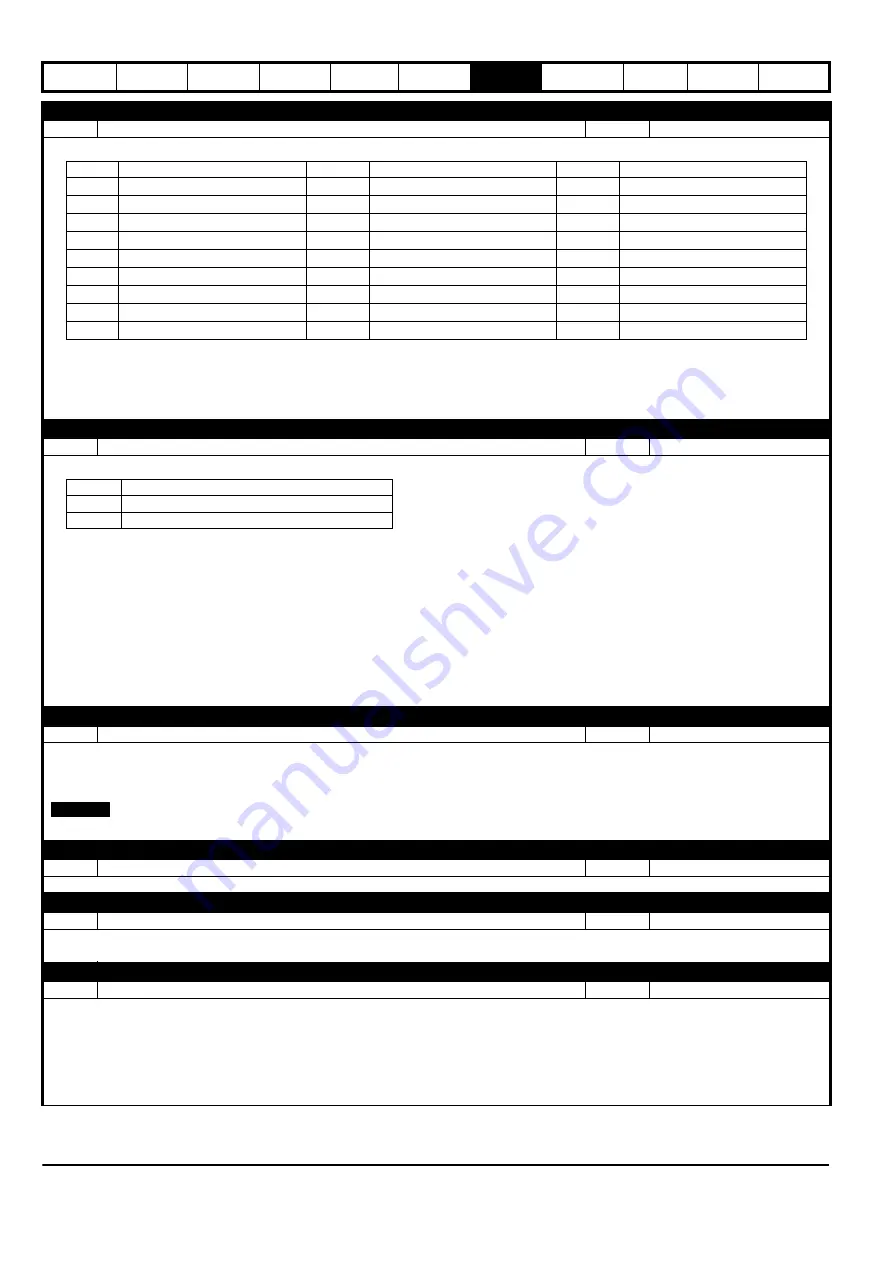
82
Commander S100 User Guide
P4.11
Parameter 3 Save on Error Selector
Range:
0 to 25
Default:
5 (Drive State)
Defines which monitoring parameter is to be saved on an error. This can be useful to locate the source of the error.
The values are saved in
Parameter 1 Saved Value on Error
(P1.26),
Parameter 2 Saved Value on Error
(P1.27), and
Parameter 3 Saved Value on
Error
(P1.28).
The saved values and error code are maintained after the error has been reset.
P4.12
Number of Auto Reset Attempts
Range:
0 to 6
Default:
0
Set to the number of required auto reset attempts.
If the drive enters an Error state, it can automatically attempt to reset.
Setting this parameter
≥
1 will cause the drive to automatically reset following an error for the number of times programmed after a delay of one
second. Some errors have extended delays such as
motor over current
which will reset after ten seconds. The auto reset count is only
incremented when the error is the same as the previous error otherwise it is reset to zero. When the auto reset count reaches the programmed
value, any further error of the same value will require a manual reset from the keypad or via serial comms.
If no error has been initiated for five minutes then the auto reset count is cleared.
Some errors cannot be reset such as a Ground Fault E228.
When a manual reset is performed the auto reset counter is reset to zero.
If this parameter is set to 6 (Unlimited) the auto reset counter is held at zero and so there is no limit on the number of auto reset attempts.
P4.13
Hold Drive Healthy on Auto Reset Attempts
Range:
0 to 1
Default:
0 (Off)
If this parameter is set to Off (0) then Bit 5 (Healthy) in
Drive Status Indicators
(P1.10) is set to 0 every time the drive generates an error regardless
of any auto reset that may occur. If it is set to On (1), then Bit 5 (Healthy) remains at 1 when an error occurs if further auto reset attempts are
possible.
If the under voltage state becomes active Bit 5 (Healthy) in
Drive Status Indicators
(P1.10) is always set to 0.
P4.14
Drive Reset When Enable or Run Applied
Range:
0 to 1
Default:
1 (On)
Errors are automatically reset on the application of an enable or run signal. This feature can be disabled by setting this parameter to Off (0).
P4.15
Motor Phase Loss Detection
Range:
0 to 1
Default:
0 (Off)
Output phase loss detection can be used to detect a disconnected motor phase or a break in the wire between the drive and the motor. This
feature can be enabled by setting this parameter to On (1).
P4.16
User Error
Range:
0 to 255
Default:
0
An error number can be written to this parameter to generate that error in the drive, or a different (user defined) error if the number written is
unused by the drive. This parameter can also be used to reset errors and clear the error log:
Set to 255 to clear the error history.
Set to 100 to reset the drive.
Setting to 0 will not result in an error.
Errors related to the EEPROM and non-resettable errors cannot be initiated via this parameter.
Value
Saved Parameter
Value
Saved Parameter
Value
Saved Parameter
0
None
9
Alarm Indicators
19
PID Percentage
1
Output Frequency
10
Status Indicators
20
PID Indicators
2
Output Voltage
11
Sequencer Indicators
21
PID Error
3
Output Power
12
Run and Direction
22
Motor Thermal %
4
Motor RPM
13
Ramp Input
23
Drive Thermal %
5
Drive State
14
Ramp Output
24
D.C. Bus Voltage
6
Output Current
15
T2 Analog 1 %
25
IO Indicators
7
Torque Current
16
T4 Analog 2 %
8
Percentage Load
17
T15 Frequency %
Value
Number of Auto Reset Attempts
0 to 5
None to Five
6
Unlimited
NOTE
Содержание COMMANDER S100
Страница 118: ...0478 0650 02...
















































