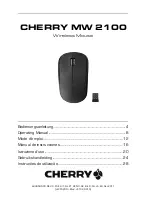6
PACKAGE CONTENT
T
Mouse Niceboy ORYX M300 DUKE
Manual
SYSTEM REQUIREMENTS
Windows 10
30 MB of free space
OVERVIEW
1.
Left button
2.
Right button
3.
Scrolling wheel
4.
Fordward
5.
Backward
6.
DPI button
7.
Backlight button
EN
1
4
5
2
3
6
7
CONNECTION
After unpacking the mouse connect via the
USB connector into your computer. If the
mouse is not recognized, check that your USB
drivers are up-to-date.
For aditional functions (such as change of bac-
klight color or macro functions) we advise you
to download a software Niceboy ORYX M300
DUKE which is available on web page https://
niceboy.cz/en/podpora/software.
Содержание ORYX M300 DUKE
Страница 1: ...1 ORYX M300 DUKE MANUAL CZ SK EN DE HU HR PL SL...
Страница 19: ...19 Importer to EU RTB media s r o Pretlucka 16 Prague 10 100 00 Czech Republic ID 294 16 876...
Страница 20: ...20...