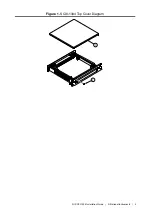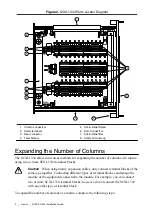1.
Connect one end of the matrix expansion cable to a row connection cable terminal in one
of the terminal blocks.
2.
Connect the other end of the matrix expansion cable to a row connection cable terminal in
another terminal block.
The following figure shows how to use a matrix expansion cable with SCXI terminal
blocks to expand the number of columns of a 4×32 matrix, as an example. The matrix
expansion cable connects rows to expand the number of columns.
Figure 3. Expanding the Number of Columns with the Matrix Expansion Cable
4
32
4
32
4
64
3
2
1
Module 1
Matrix
Expansion
Cable
Module 2
NI SCXI-1378
NI SCXI-1378
1. SCXI Terminal Blocks
2. Matrix Expansion Cable
3. Row Connection Cable Terminals
The SCXI-1334 configures the SCXI-1129 as a 4×64 matrix. Connecting two SCXI-1334
terminal blocks as described above creates a 4×128 matrix.
Related Information
on page 6
Complete the following steps to connect the SCXI-1334 to the SCXI-1129 front panel.
NI SCXI-1334 Installation Guide
|
© National Instruments
|
5