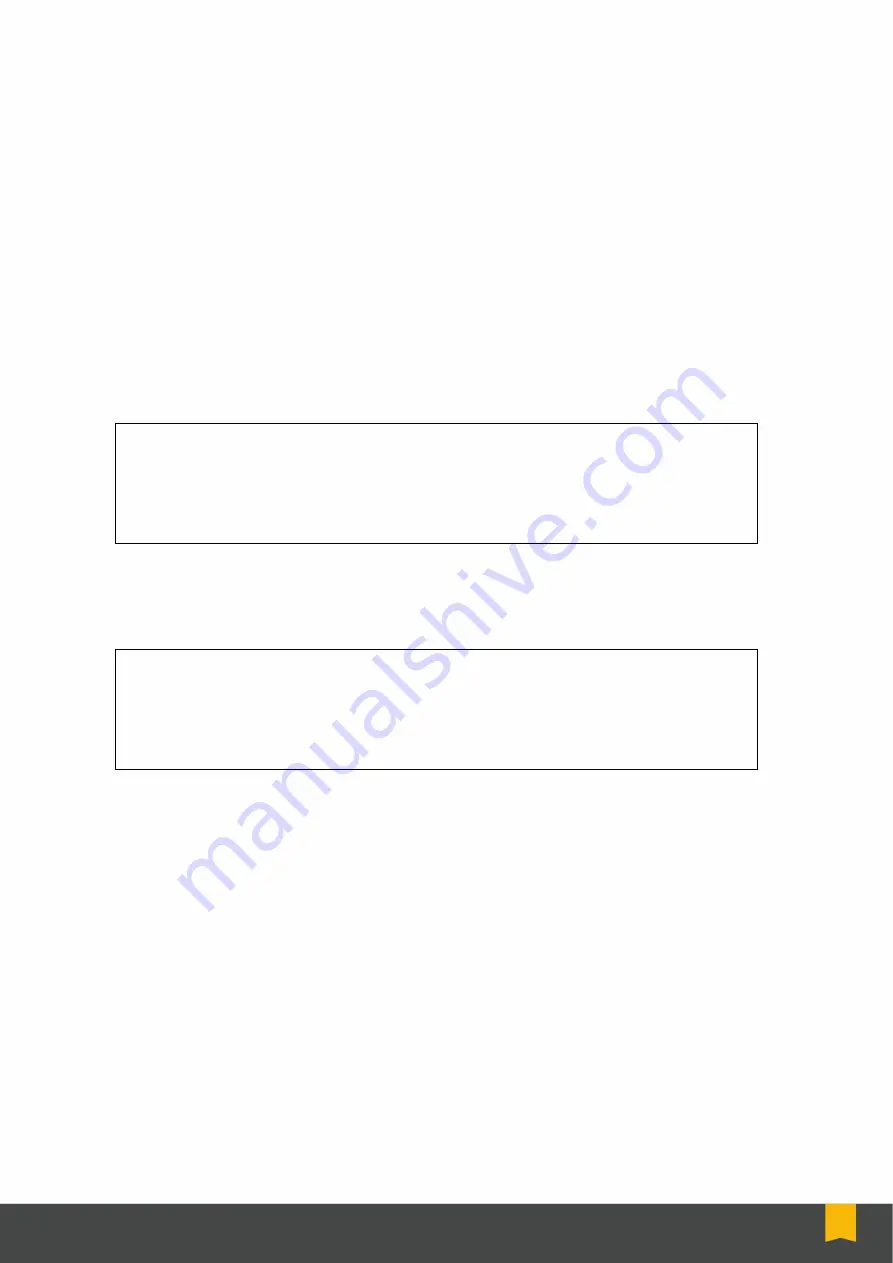
NHS Midlands & Lancashire Commissioning Support Unit
14
Cisco Call Manager Extension Mobility (Optional Extra)
Your system administrator might provide you with a service called Cisco Call Manager
Extension Mobility. This service allows you to associate your phone number and user profile
with any Cisco IP Phone. When you use your Cisco Call Manager Extension Mobility personal
identification number (PIN) to log in to a Cisco IP Phone, your assigned telephone number, and
the settings that you have established from the Cisco Call Manager User Options web pages,
are associated with that phone.
Cisco Call Manager Extension Mobility is useful to you if you do not routinely conduct business
in the same office space every day. Your system administrator will inform you whether this
service is available to you.
To log in to Cisco Call Manager Extension Mobility, perform the following steps. Your system
administrator will provide you with the necessary user ID and personal identification number
(PIN).
Tip: It is recommended that you log in to your phone at the beginning of
the work day. This practice ensures that your user device profile
gets loaded on your phone. If you make changes to your profile, the
changes will apply wherever you log in.
1. Press the
Services
button on your Cisco IP Phone.
2. Press
1
for
Extension
Mobility
.
Note: Your system administrator chooses the name for your particular
extension mobility service. These options might display on the
Settings menu of your phone LCD screen as “extension mobility
service,” for example
3. Enter your
User ID
.
4. Use the
Scroll
button to scroll down to the
PIN
and enter your
PIN
.
5. Press
submit
. The Cisco IP Phone to which you have logged in now adopts your user profile
information, including your speed dials and established services. The phone also becomes
associated with your phone number. If you login while the receiver is off hook, the changes
will not take effect until you hang up. You may be prompted to select the device profile to use.
6. Press
Exit
to return to the previous screen.

















