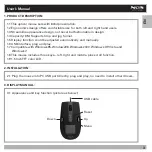User’s Manual
12
6.2 Windows 7 system setup:
6.2.1 Click “Start” and enter “Control table”.
6.2.2 Click the “Hardware and voice effect” and enter “Auto-play” option.
6.2.3 Find out option “Software and game”, choose “Install or run program from your
media” in the sub-option of “Software and game”.
6.2.4 Click “Save”.
6.3 Vista system setup:
6.3.1 Click “Start”, choose “Set up” and enter “Control table”.
6.3.2 Click the “Hardware and voice effect” and enter “Auto-play” option.
6.3.3 Find out option “Software and game”, choose “Install or run program from your
media” in the sub-option of “Software and game”.
6.3.4 Click “Save”.