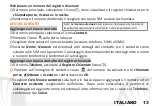27
ENGLISH
RAPID ACCESS
Notification panel:
touch the Notifications bar at the top of the screen and drag it down
with two fingers to open the Quick Setting Panel screen and with one finger to open the
Notification panel. With , you will open the Settings menu of the phone, while
cancels the notifications in the panel. To hide the panel, drag up the bottom of the panel or
tap the Back key.
Recent applications:
when you are inside any application, press the
key: a list of the
applications you have recently accessed will be shown and can be directly selected.
Lock screen and vibration:
from the main menu, select
Settings >
Security
>
Screen Lock
.
Select the desired unlocking mode (
None, Slide, Face Unlock, Pattern
,
PIN
or
Password
)
and confirm. To quickly lock the screen, briefly press the power on/off key. To unlock it,
follow the instructions on the screen.
Contextual Menu:
most applications have a
Contextual Menu
key . By
c
licking on that
icon, you can display a contextual menu referred to the application itself, with related
functions.