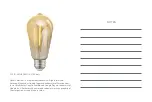Отзывы:
Нет отзывов
Похожие инструкции для NHB-A510

dweLED 139 Series
Бренд: WAC Lighting Страницы: 2

HNLA19A
Бренд: Dewenwils Страницы: 3

FLZ-100W
Бренд: Zukt Страницы: 3

STH30CWS
Бренд: silversun Страницы: 3

alumLEDs ALS600T-AD-AA-SM Series
Бренд: CALI Страницы: 11

4-80053
Бренд: Xtricity Страницы: 4

Hunnington
Бренд: Sea gull lighting Страницы: 4

310 405
Бренд: Prolux Страницы: 41

E6956BZ
Бренд: Patriot Lighting Страницы: 9

nettuno F4.177.03
Бренд: Viabizzuno Страницы: 12

L320DG
Бренд: Eagle Страницы: 8

FX10PWY18SW
Бренд: naturaled Страницы: 5

PR30WMCEE
Бренд: XanLite Страницы: 5

93238
Бренд: REV Страницы: 44

Big dipper
Бренд: CB2 Страницы: 3

4007841009830
Бренд: STEINEL Страницы: 109

514084500
Бренд: Glamox Страницы: 40

89575
Бренд: Flair Страницы: 8