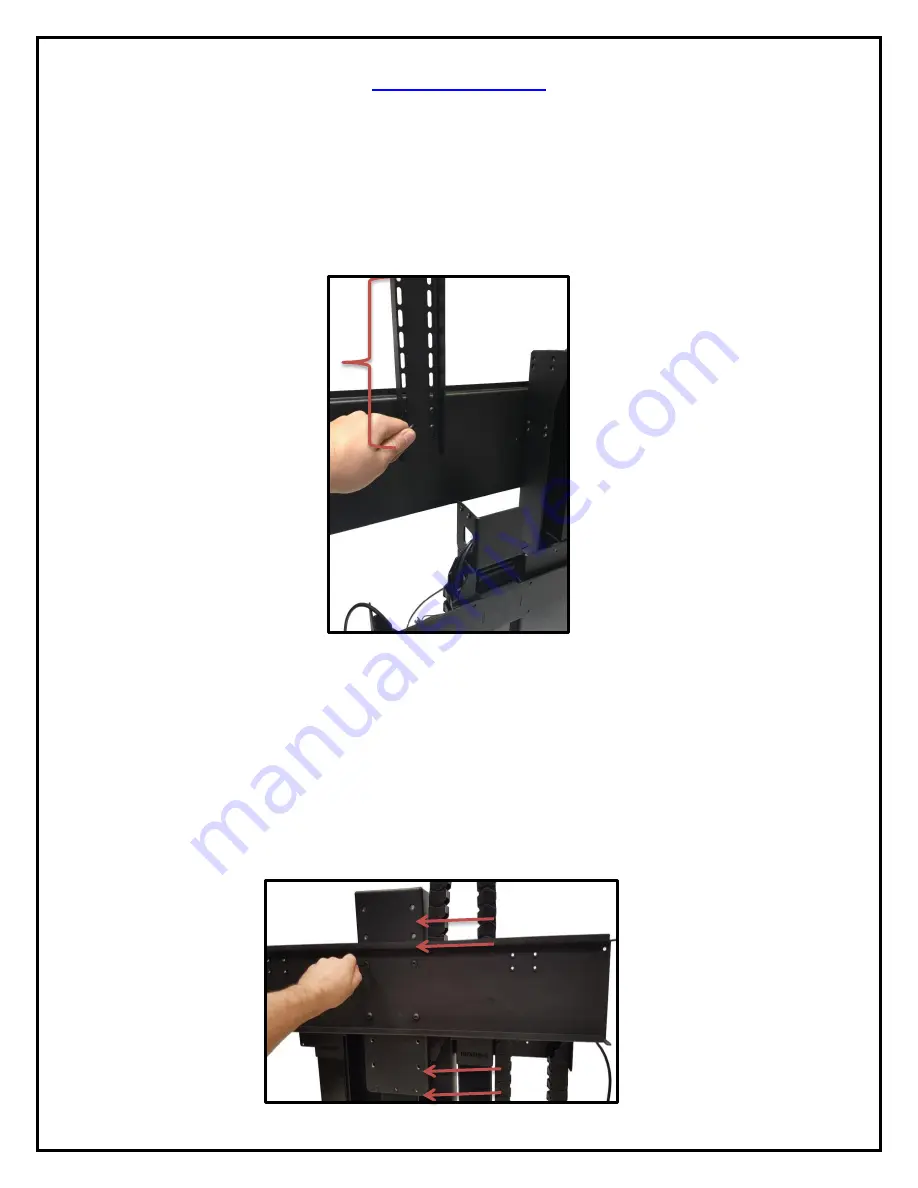
29
Adjustments
The Top Support Brackets bolt to the back of the Screen Back Plate and have slotted holes that allow you to adjust the
installation height of the Lift in ¼” increments.
Note:
You must use all four bolt holes on the Screen Back Plate when adjusting the Top Support Brackets.
You can move the Screen Back Plate up and down, along the Screen Support to raise and lower the position of the TV on
the lift. See photo to the left for reference.
Note:
If you lower the Screen Back Plate You will need to adjust the Top Support Brackets, so that they do not hit the
Upper Cable Management Track.
Содержание XL-75s
Страница 1: ...1 TV Lift System Model XL 75s Installation Instructions ...
Страница 30: ...30 ...
Страница 32: ...32 Connecting the Lift to your Home Control System ...
Страница 33: ...33 Intentionally Left Blank ...
Страница 34: ...34 Intentionally Left Blank ...
Страница 35: ...35 Intentionally Left Blank ...
Страница 36: ...36 866 500 5438 ...






















