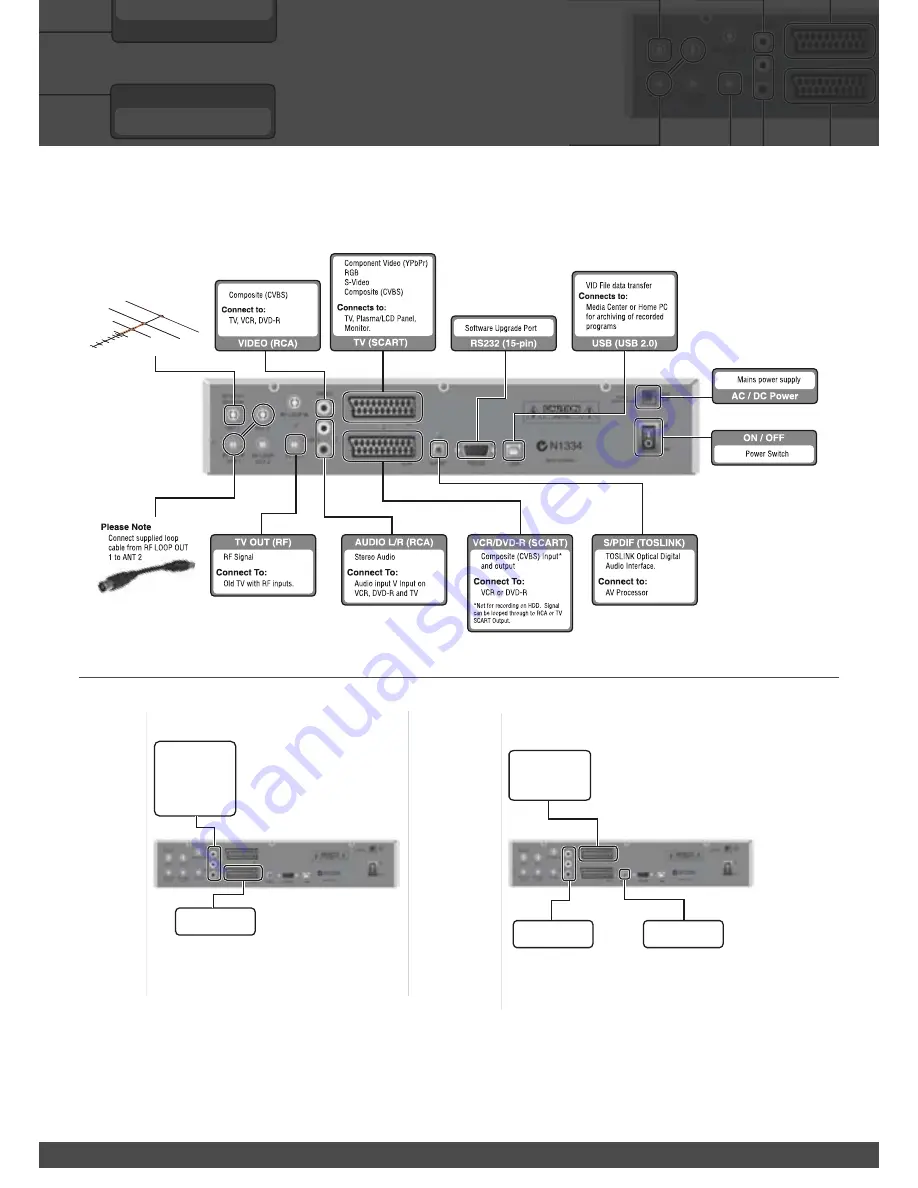
7
7
Personal Video Recorder
PVR3690 80GB / 120GB
Quick Start Guide
Copyright 2005 nationwide Antenna Systems.
Please read this quick start guide before using your NextWave PVR3690.
VCR/DVD-R (SCART)
TV (SCART)
ON / OFF
AC / DC Power
Component Video (YPbPr)
RGB
S-Video
Composite (CVBS)
C
onnects to:
TV, Plasma/LCD Panel,
Monitor.
Mains power supply
USB (USB 2.0)
VID File data transfer
C
onnects to:
Media Center or Home PC
for archiving of recorded
programs
Power Switch
AUDIO L/R (RCA)
Stereo Audio
Connect To:
Audio input V Input on
VCR, DVD-R and TV
TV OUT (RF)
RF Signal
Connect To:
Old TV with RF inputs.
Composite (CVBS) Input*
and output
Connect To:
VCR or DVD-R
*Not for recording on HDD. Signal
can be looped through to RCA or TV
SCART Output.
S/PDIF (TOSLINK)
TOSLINK Optical Digital
Audio Interface.
Connect to:
AV Processor
RS232 (15-pin)
Software Upgrade Port
VIDEO (RCA)
Composite (CVBS)
Connect to:
TV, VCR, DVD-R
Please Note
Connect supplied loop
cable from RF LOOP OUT
1 to ANT 2
�����������
���������
Connect to VCR with SCART to RCA
composite video & audio L/R cable.
(not supplied)
Connect to standard TV with supplied
RCA composite video & audio L/R cable.
This setup allows you to record a second channel onto the
VCR/DVD-R, so that you can record one channel to the HDD,
watch another channel and record it as well to the VCR.
�����������
�������
���������
Connect to VCR or DVD-R
with supplied composite video
& audio L/R cable.
������������
Connect to AV Processor with
TOSLINK optical digital audio
interface cable.
(not supplied)
Connect to Plasma/LCD Display with
SCART to Component cable.
(not supplied)
BASIC SETUP
ADVANCED SETUP
Personal Video Recorder
PVR3690 80GB / 120GB
Quick Start Guide
Copyright 2005 nationwide Antenna Systems.
Please read this quick start guide before using your NextWave PVR3690.
VCR/DVD-R (SCART)
TV (SCART)
ON / OFF
AC / DC Power
Component Video (YPbPr)
RGB
S-Video
Composite (CVBS)
C
onnects to:
TV, Plasma/LCD Panel,
Monitor.
Mains power supply
USB (USB 2.0)
VID File data transfer
C
onnects to:
Media Center or Home PC
for archiving of recorded
programs
Power Switch
AUDIO L/R (RCA)
Stereo Audio
Connect To:
Audio input V Input on
VCR, DVD-R and TV
TV OUT (RF)
RF Signal
Connect To:
Old TV with RF inputs.
Composite (CVBS) Input*
and output
Connect To:
VCR or DVD-R
*Not for recording on HDD. Signal
can be looped through to RCA or TV
SCART Output.
S/PDIF (TOSLINK)
TOSLINK Optical Digital
Audio Interface.
Connect to:
AV Processor
RS232 (15-pin)
Software Upgrade Port
VIDEO (RCA)
Composite (CVBS)
Connect to:
TV, VCR, DVD-R
Please Note
Connect supplied loop
cable from RF LOOP OUT
1 to ANT 2
�����������
���������
Connect to VCR with SCART to RCA
composite video & audio L/R cable.
(not supplied)
Connect to standard TV with supplied
RCA composite video & audio L/R cable.
This setup allows you to record a second channel onto the
VCR/DVD-R, so that you can record one channel to the HDD,
watch another channel and record it as well to the VCR.
�����������
�������
���������
Connect to VCR or DVD-R
with supplied composite video
& audio L/R cable.
������������
Connect to AV Processor with
TOSLINK optical digital audio
interface cable.
(not supplied)
Connect to Plasma/LCD Display with
SCART to Component cable.
(not supplied)
BASIC SETUP
ADVANCED SETUP
Personal Video Recorder
PVR3690 80GB / 120GB
Quick Start Guide
Copyright 2005 nationwide Antenna Systems.
Please read this quick start guide before using your NextWave PVR3690.
VCR/DVD-R (SCART)
TV (SCART)
ON / OFF
AC / DC Power
Component Video (YPbPr)
RGB
S-Video
Composite (CVBS)
C
onnects to:
TV, Plasma/LCD Panel,
Monitor.
Mains power supply
USB (USB 2.0)
VID File data transfer
C
onnects to:
Media Center or Home PC
for archiving of recorded
programs
Power Switch
AUDIO L/R (RCA)
Stereo Audio
Connect To:
Audio input V Input on
VCR, DVD-R and TV
TV OUT (RF)
RF Signal
Connect To:
Old TV with RF inputs.
Composite (CVBS) Input*
and output
Connect To:
VCR or DVD-R
*Not for recording on HDD. Signal
can be looped through to RCA or TV
SCART Output.
S/PDIF (TOSLINK)
TOSLINK Optical Digital
Audio Interface.
Connect to:
AV Processor
RS232 (15-pin)
Software Upgrade Port
VIDEO (RCA)
Composite (CVBS)
Connect to:
TV, VCR, DVD-R
Please Note
Connect supplied loop
cable from RF LOOP OUT
1 to ANT 2
�����������
���������
Connect to VCR with SCART to RCA
composite video & audio L/R cable.
(not supplied)
Connect to standard TV with supplied
RCA composite video & audio L/R cable.
This setup allows you to record a second channel onto the
VCR/DVD-R, so that you can record one channel to the HDD,
watch another channel and record it as well to the VCR.
�����������
�������
���������
Connect to VCR or DVD-R
with supplied composite video
& audio L/R cable.
������������
Connect to AV Processor with
TOSLINK optical digital audio
interface cable.
(not supplied)
Connect to Plasma/LCD Display with
SCART to Component cable.
(not supplied)
BASIC SETUP
ADVANCED SETUP
Personal Video Recorder
PVR3690 80GB / 120GB
Quick Start Guide
Copyright 2005 nationwide Antenna Systems.
Please read this quick start guide before using your NextWave PVR3690.
VCR/DVD-R (SCART)
TV (SCART)
ON / OFF
AC / DC Power
Component Video (YPbPr)
RGB
S-Video
Composite (CVBS)
C
onnects to:
TV, Plasma/LCD Panel,
Monitor.
Mains power supply
USB (USB 2.0)
VID File data transfer
C
onnects to:
Media Center or Home PC
for archiving of recorded
programs
Power Switch
AUDIO L/R (RCA)
Stereo Audio
Connect To:
Audio input V Input on
VCR, DVD-R and TV
TV OUT (RF)
RF Signal
Connect To:
Old TV with RF inputs.
Composite (CVBS) Input*
and output
Connect To:
VCR or DVD-R
*Not for recording on HDD. Signal
can be looped through to RCA or TV
SCART Output.
S/PDIF (TOSLINK)
TOSLINK Optical Digital
Audio Interface.
Connect to:
AV Processor
RS232 (15-pin)
Software Upgrade Port
VIDEO (RCA)
Composite (CVBS)
Connect to:
TV, VCR, DVD-R
Please Note
Connect supplied loop
cable from RF LOOP OUT
1 to ANT 2
�����������
���������
Connect to VCR with SCART to RCA
composite video & audio L/R cable.
(not supplied)
Connect to standard TV with supplied
RCA composite video & audio L/R cable.
This setup allows you to record a second channel onto the
VCR/DVD-R, so that you can record one channel to the HDD,
watch another channel and record it as well to the VCR.
�����������
�������
���������
Connect to VCR or DVD-R
with supplied composite video
& audio L/R cable.
������������
Connect to AV Processor with
TOSLINK optical digital audio
interface cable.
(not supplied)
Connect to Plasma/LCD Display with
SCART to Component cable.
(not supplied)
BASIC SETUP
ADVANCED SETUP
Содержание PVR-3690
Страница 48: ...NOTES ...
Страница 49: ...NOTES ...
Страница 50: ...NWM 3690 1 3 06 09 2005 NASDTP ...






















