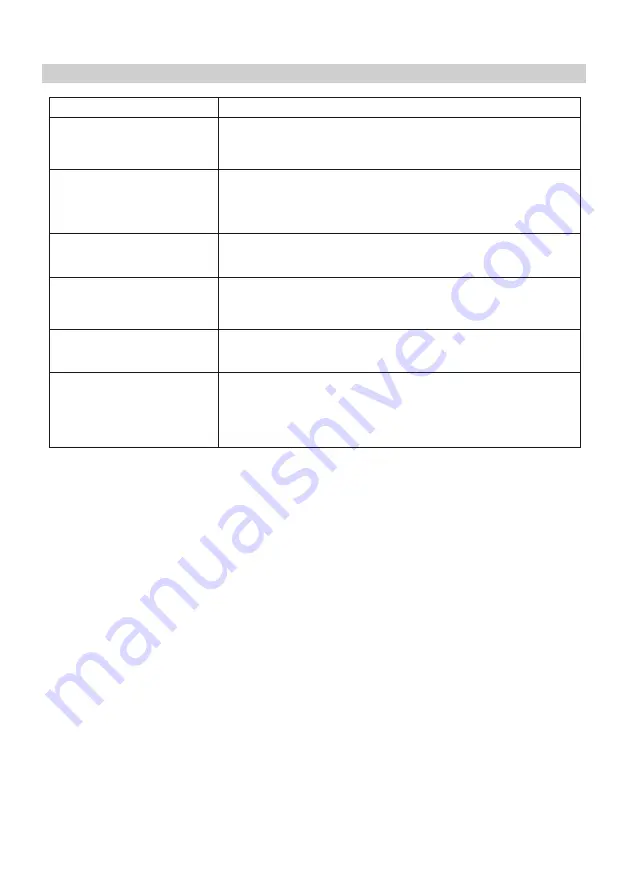
TROUBLE SHOOTING (CONTD.)
When I press the MENU
button nothing happens.
Downloading files from
www.nextbase.com
using Google Chrome results
in a Malicious Software
message.
Battery only lasts 30 seconds.
Card full and card error
message.
No mass storage option.
Unresolved issues.
This is normal during recording. Stop the recording before
pressing the MENU button.
If recording re-starts before you can press MENU, then see
the Parking Mode section above.
This is not a cause for concern, simply go to the settings within
Google Chrome and turn off the malicious software protection
temporarily to download and install the playback software.
Reinstate previous Google Chrome settings thereafter.
Take the camera indoors and charge it for 90 minutes, does the
problem persist? If not… the car power supply may be causing
the issue.
Is a branded card that is compatible with loop recording being
used?
This issue can occur if a counterfeit, slow or unbranded SD card is
being used.
Try multiple USB ports and an alternative mini USB cable
(if possible), please ensure it is inserted into the USB port on the
Dash Cam and not into the mount.
Reset the iN-CAR CAM to the default settings within the
Setup Menu and try again.
Should the problem persist call the UK helpline (02920) 866429 or
call your local support centre found at www.nextbase.com
Alternatively email: [email protected]
PROBLEM
SOLUTION
38
Содержание NBDVR312G
Страница 1: ...Instruction Manual...
Страница 2: ......
Страница 39: ......
Страница 40: ...NBDVR312G IM ENG R2 www nextbase com...



































