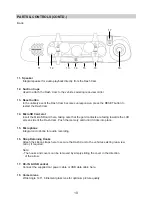PARTS & CONTROLS (CONTD.)
Continued from previous page.
7. Down / Screen Off,On
Down:
Press to navigate down within menus and to move to the next file when in playback mode.
Screen Off:
Press to turn Off / On the screen, only available whilst in video mode.
Note:
- To help locate the Screen Off/On button, there is a ‘pip’ on the button.
8. Menu
Press to open the menu within current mode, press twice to open the Setup menu.
9. Protect File / Wi-Fi
Protect File:
Press whilst recording to protect the current file in event of an emergency situation.
Note:
- To help locate the Protect button, there are three ‘pips’ on the button.
- A marker will be seen on the recorded file, noting when the protection took place.
Wi-Fi:
Press and hold for three seconds to turn on Wi-Fi mode, this is not available whilst recording
or during playback.
Note:
- To exit Wi-Fi mode please press the MODE button.
10. Recording LED Indicator
The red LED will be seen when the Dash Cam is turned on, during recording the LED will
flash.
1
2
4
3
5
6
7
8
9 10
09
Содержание Mirror
Страница 1: ...Instruction Manual ...
Страница 38: ...NBDVRMIRROR IM ENG R4 www nextbase com ...