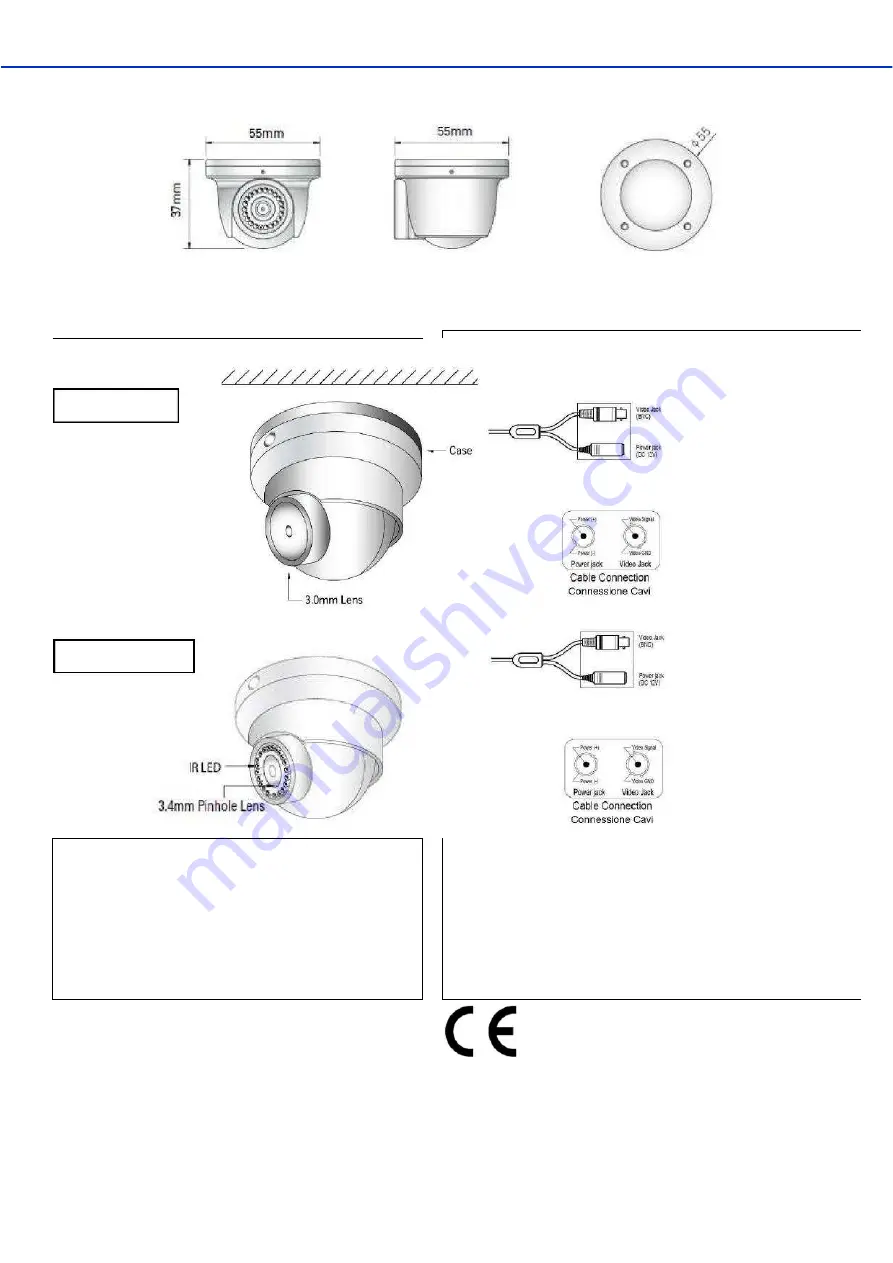
D192DNIR
Man
u
ale di Installazione
User Man
u
al
D192DNIR-D192DN
D192DNIR-D192DN
VISTA FRONTALE
VISTA LATERALE
VISTA POSTERIORE
FRONT
SIDE
BACK
INSTALLAZIONE – Installation
Installazione
−
Scegliere la posizione più adatta
−
Fissare la telecamera al muro utilizzando le
viti in dotazione (Figura 1)
−
Regolare l’inclinazione della telecamera
−
Collegare il cavo di alimentazione 12 V.
(Figura 2)
−
Collegare la telecamera a un monitor o ad
altro
supporto di riproduzione video (Figura 2)
Installation
−−−−
Choose the best position
−−−−
Fix the camera on wall using screws in
equipment
(Picture 1)
−−−−
Regulate the lens position
−−−−
Connect power cable 12V.
(Picture 2)
−−−−
Connect camera to monitor or to other video
equipments
(Picture 2)
−−−−
Specifiche tecniche soggette a variazioni senza preavviso.
Technical specifications can be modified without any preliminary notice
D192DN
D192DNIR





















