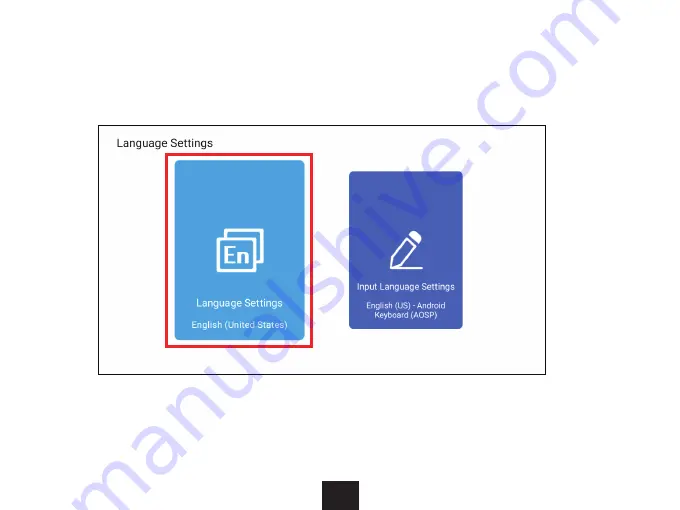
Language Se�ngs
:
To change the display language for the projector, on the homepage, select
Se�ngs >
Language Se�ngs > Language Se�ngs
. Choose the language you want and hit
OK
, and
the display language of the projector will be changed to that language.
Note
: This will only change the display language but will not affect the input language. If
you need to change the input language you will need to navigate to
Se�ngs > Language
Se�ngs > Input Language Se�ngs
. You will then need to download the appropriate
language, and then select it for it to become ac�ve.
01
20
Содержание PJ01
Страница 33: ...01 32 ...






























