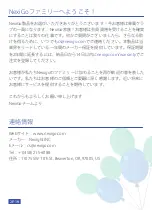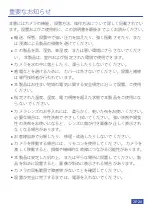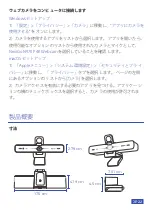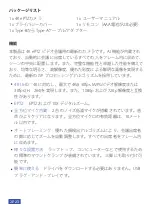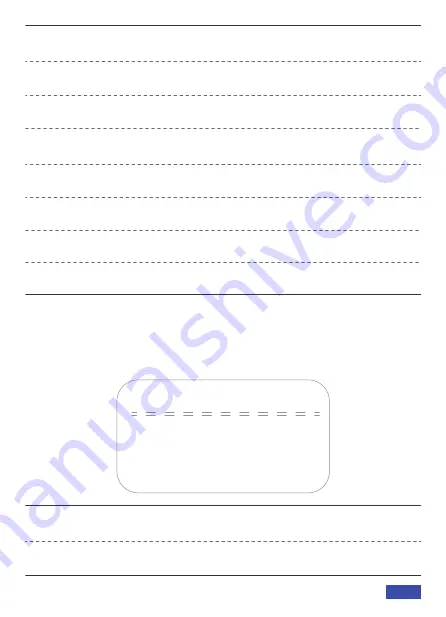
Brightness:
Adjust from 0~100.
Contrast:
Adjust from 0~100.
Sharpness:
Adjust from 0~15.
Flip-H:
Switch to On to flip the image horizontally, switch to Off to
restore to normal.
Flip-V:
Switch to On to flip the image vertically, switch to Off to
restore to normal.
B&W Mode:
Switch to Color, B&W (Black and White) mode
.
Gamma:
Switch to Default, 0.34, 0.39, 0.47, 0.5.
Low-Light Mode:
Switch to On/Off.
NR-2D:
Toggle the 2D Noise Reduction On/Off or adjust it between
1-7.
NR-3D:
Toggle the 3D Noise Reduction On/Off or adjust it between
1-8.
NOISE REDUCTION
NR-2D
NR-3D
4
OFF
[
↑↓
]Select [
←
→
]Change Value
5. Noise Reduction
Move the pointer to the (Noise Reduction) in the Main menu, click
the
OK
button and enter the (Noise Reduction menu) as shown
below:
US 01
US 12
Содержание N970P
Страница 2: ......
Страница 3: ...TRANSLATIONS US 01 19 JP 37 DE 48 FR 58 ES 68 IT ...