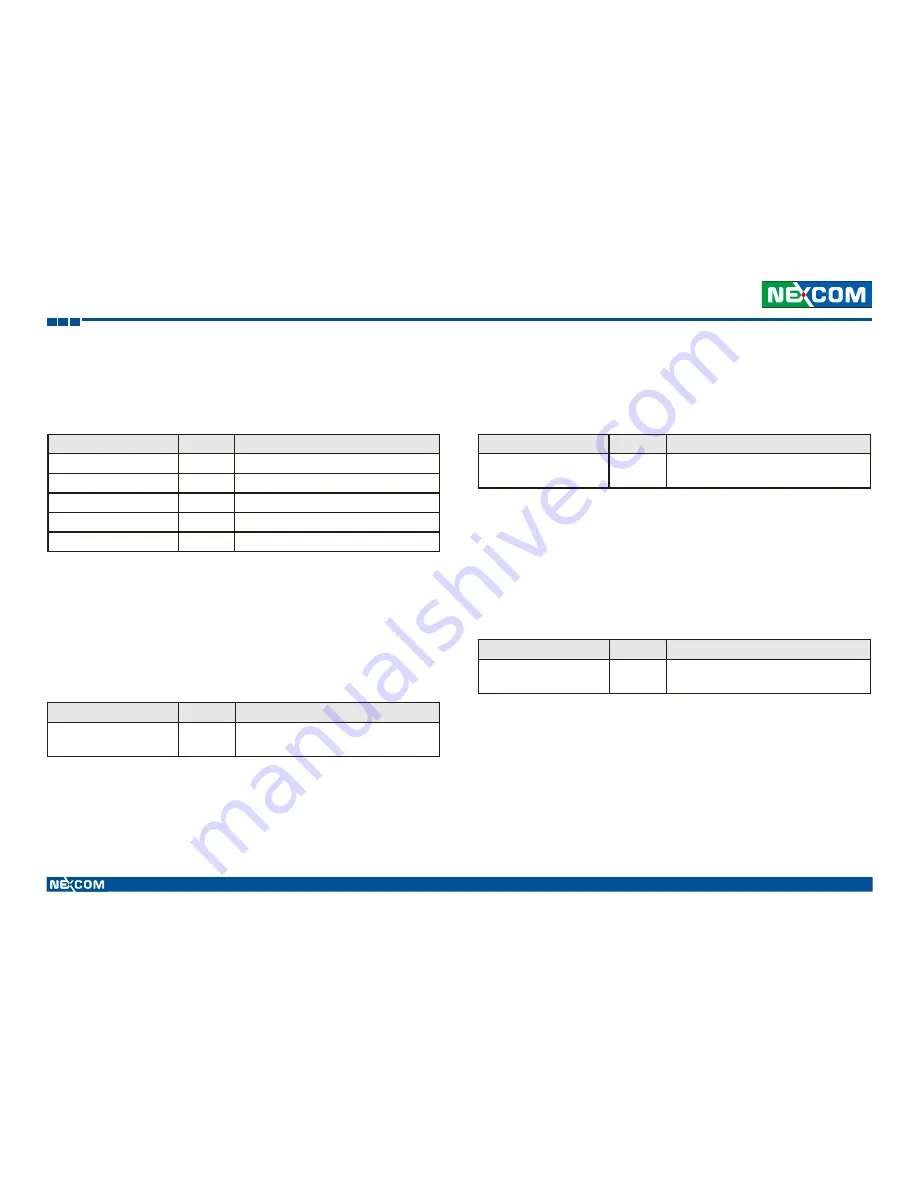
Copyright © 2013 NEXCOM International Co., Ltd. All Rights Reserved.
VMD 3002 User Manual
22
Chapter 6: Table for MCU Protocol
Command 0x37: Return Reboot
Command 0x41: Return Update Mode
Command 0x31: Return BSL Info
Direction: MCU -> Host
The MCU sends this command in response to the command “Command
0x32: SendReboote” sent by the Host.
Direction: MCU -> Host
The MCU sends this command in response to the command “Command
0x41: ReadUpdateMode” sent by the Host.
Direction: MCU -> Host
The MCU sends this command in response to the command “Command
0x30: ReadBSLInfo” sent by the Host.
Data Structure
Length
Comment
State
1
0x01: Reboot (Wait for 3 sec)
0x00: Non
Data Structure
Length
Comment
State
1
0x01: Update mode
0x00: Normal mode
Data Structure
Length
Comment
Product_Name
16
The Product Name will be read
MCU TYPE
16
The Device Family Type will be read
Flash Lock Password
8
The Flash Lock Password will be read
Boot Loader Version
8
The Boot loader version will be read
Application Version
8
The Application version will be read
Command 0x40: ReadUpdateMode
Command 0x42: IsRequestUpdate
Command 0x36: IsRequestReboot
Direction: Host -> MCU
The Command has no extra data.
Direction: Host -> MCU
The Command has no extra data.
Direction: Host -> MCU
The Command has no extra data.
Command 0x43: Return Request Update
Direction: MCU -> Host
The MCU sends this command in response to the command “Command
0x42: IsRequestUpdate” sent by the Host.
Data Structure
Length
Comment
Data
4
Fixed Data as below:
0x55 0xCC 0x00 0xFF
Command 0x7F: Return Invalid Command
Direction: Host -> MCU
The Command has no extra data.

































