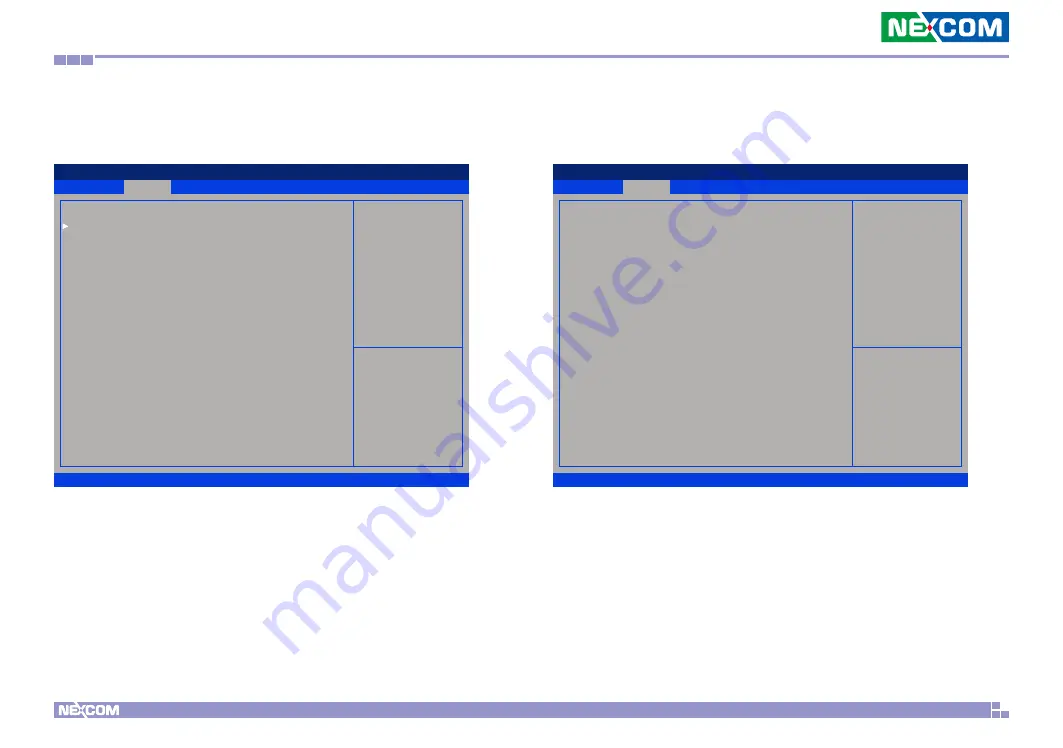
Copyright © 2021 NEXCOM International Co., Ltd. All Rights Reserved.
42
NDiS B360 User Manual
Chapter 4: BIOS Setup
NVMe Configuration
This section is used to display information on the NVMe devices installed.
Advanced
Boot
Security
Save
&
Exit
Main
Version 2.21.1278 Copyright (C) 2021 AMI
Aptio Setup - AMI
→←: Select Screen
↑↓: Select Item
Enter: Select
+/-: Change Opt.
F1: General Help
F2: Previous Values
F3: Optimized Defaults
F4: Save & Exit
ESC: Exit
NVMe Configuration
ADATA_IM2P33E8-256GP
NVMe Device (ADATA_IM2P33E8-256GP)
Enters the submenu of the NVMe device.
NVMe Device (ADATA_IM2P33E8-256GP)
Advanced
Boot
Security
Save
&
Exit
Main
Version 2.21.1278 Copyright (C) 2021 AMI
Aptio Setup - AMI
→←: Select Screen
↑↓: Select Item
Enter: Select
+/-: Change Opt.
F1: General Help
F2: Previous Values
F3: Optimized Defaults
F4: Save & Exit
ESC: Exit
Seg: Bus: Dev: Func
Model Number
Total Size
Vendor ID
Device ID
Namespace: 1
Device Self Test:
Self Test Option
Self Test Action
Run Device Self Test
Short Device Selftest Result
Extended Device Selftest Result
00:01:00:00
ADATA_IM2P33E8-256GP
256.0GB
1CC1
8201
Size: 256.0GB
[Short]
Self Test Option
Configures the method used for self test.
Short Short option will take couple of minutes to complete.
Extended Extended option will take several minutes to complete.
Self Test Action
Configures the items used for self test. Controller Only Test and Controller
and NameSpace Test options are available. Selecting Controller and
NameSpace Test will take longer to complete.
Select either Short or Extended
Self Test. Short option will take
couple of minutes and extended
option will take several minutes
to complete.




































