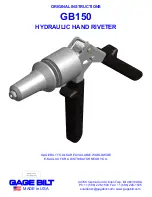AeroVent® 1 Manual / 4290.0416
AeroVent
®
1
ALWAYS wear safety goggles or protective eye-wear when operating the unit
!
ASSEMBLY
1)
Remove the 2” bung-fitting cap from an empty 30 or 55 gallon recovery drum. Insert the threaded nipple of the
AeroVent
®
1 into the opening and turn the unit until hand tight. One adjusting foot should be located just inside
the chime. The other should rest on top of the chime.
2)
Turn the adjustable rear support foot clockwise until snug to the top of the
drum. Adjust front support foot tight to chime after adjusting rear foot.
3)
Place the operating handle on the mounting post. Insert one 5/16-18 x 1” bolt
with washer through each handle and mounting post hole. Secure with one
5/16-18 Locking Nut on each bolt and snug nuts at this time. (Pic 1)
4)
Place one of the Plunger Blocks into the hole on the closed lid assembly. Lower
the handle and adjust the swivel foot so that it is centered in the plunger block.
Completely tighten all nuts and bolts of the handle assembly to the mounting
post at this time. (Pic 2)
5)
Open lid and let it rest against back stop. Remove 2 screws from lid handle.
Position handle on top of lid and install 2 screws from underside and tighten
screws.
6)
Install can stop in slots at front of can tray.
7)
Remove the 3/4” bung fitting cap from top of the recovery drum and
thread the carbon filter housing into place. Hand-tighten only!
8)
Attach the clamp end of the grounding cable to a suitable grounding source,
such as a metal water pipe or grounding rod.
Your AeroVent
®
1 box should include these
parts:
AeroVent
®
unit with ground cable
#3-Operating Handle
#16-Carbon Filter
5/16-18 x 3/4” Bolt (4)
¼” Flat Washers (4)
5/16-18 Locking Nuts (4)
#7-Plunger Block Kit (3)
Can Stop
#5-Lid Handle
Owner’s Manual
Pic 1
Pic 2
Operating
Handle #3
Carbon
Filter #16
Plunger
Block Kit #7
Can Stop
¼” Flat
Washers (4
)
5/16-18
Locking
Nuts (4)
5/16-18 x
3/4” Bolt (4)
Lid Handle
#5
Page 2 of 7
Содержание AeroVent 1
Страница 1: ...AeroVent 1 Manual 4290 0416 AeroVent 1 Product Manual...
Страница 2: ......
Страница 10: ......