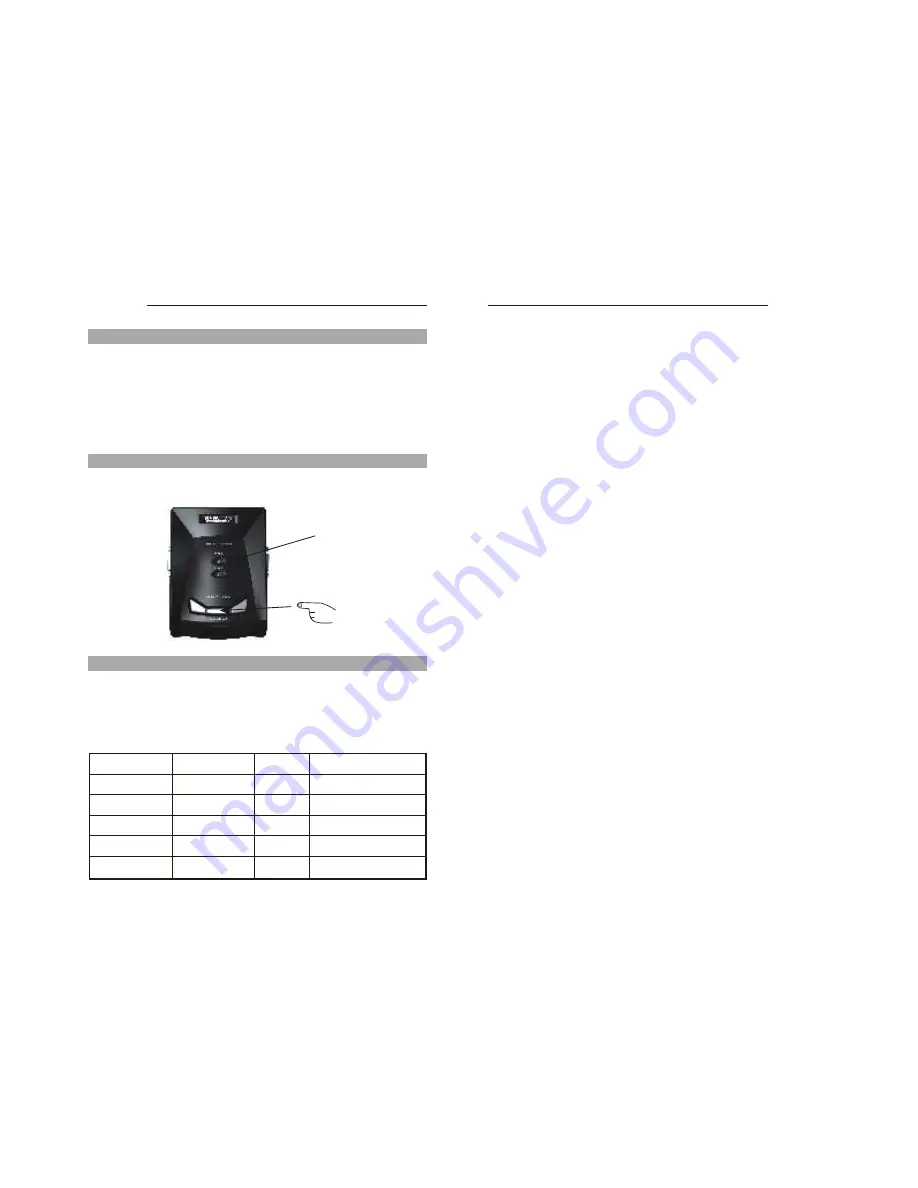
Using the NS-211KA
The NS-211KA switch unit provides two ways to select which
computer is the active system. Use either the Select button
on the unit, or make use of the keyboard Hot key commands.
You may notice that the mouse can not be used for around 2
seconds when the NS-211KA switches to another computer.
This is normal and is caused by synchronization that makes
sure the mouse operates properly.
Select Button
Pressing the Select button cycles through computers 1 ~ 2
Keyboard Hot Key commands
To send Hot Key commands to the NS-211KA unit, press the
SCROLL LOCK Key twice within 2 seconds. Now you will be
given a beep as confirmation, now press a command key to
give a Hot Key command. The following commands are
supported:
In Auto-Scan mode the NS-211KA unit will switch to the next
computer every 10 seconds. This means that all computers
will be shown on the monitor in a row, starting with the first
computer after the last one has been shown.
In this mode there is no mouse or keyboard control, which is
necessary to prevent errors. Erratic input will result if a
mouse move or keyboard key press was to be given just as
the unit switches to the next computer.
To exit Auto-Scan mode press the SPACE BAR. Now the NS-
211KA will stop at the last computer shown.
Port Status
First Key
Second Key
Third Key
Command
SCROLL LOCK SCROLL LOCK
1
Switch to First PC
SCROLL LOCK SCROLL LOCK
2
Switch to Second PC
SCROLL LOCK SCROLL LOCK
↑
Switch to Previous PC
SCROLL LOCK SCROLL LOCK
↓
Switch to Next PC
SCROLL LOCK SCROLL LOCK
0
Go to Auto-Scan mode
7
8
NS-211KA
NS-211KA










