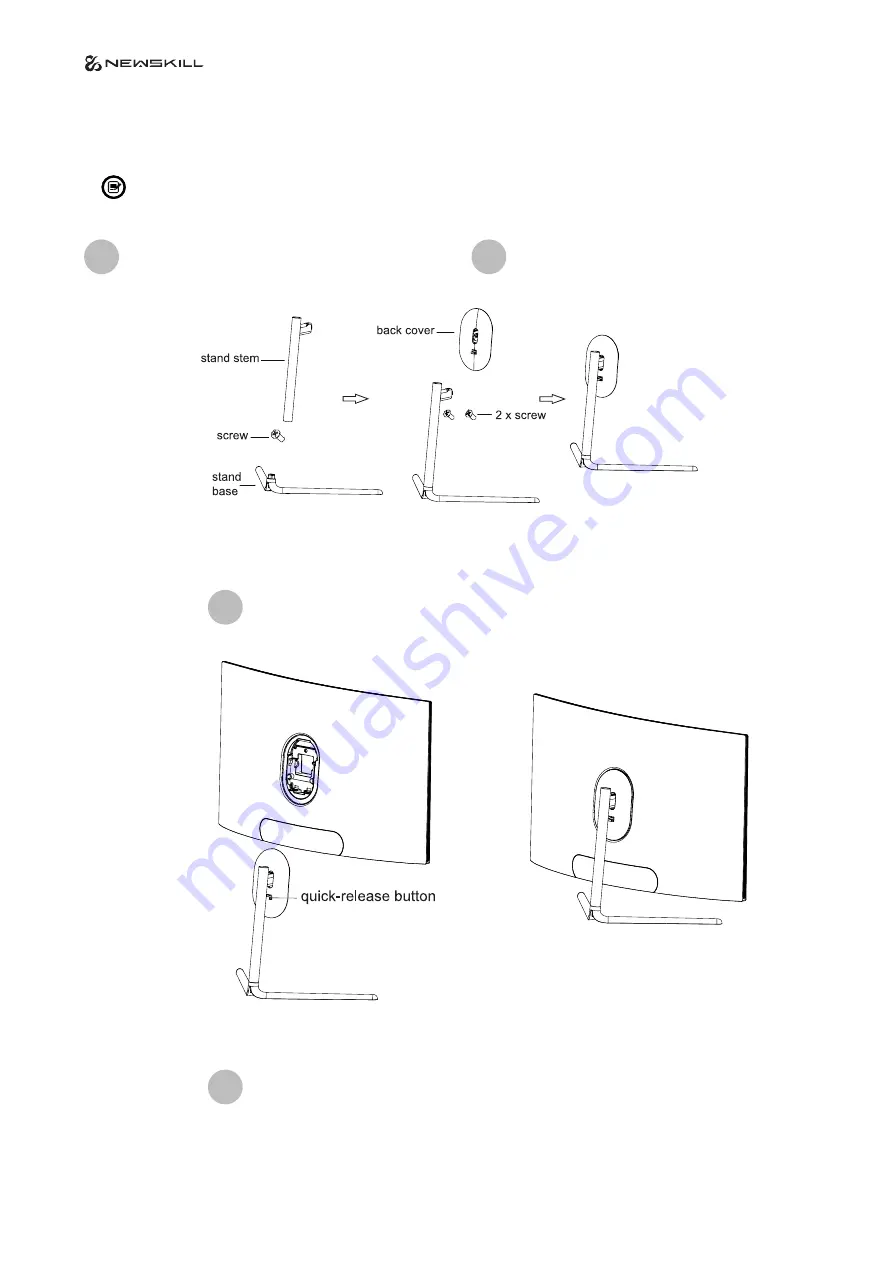
16
ICARUS SERIES
3. Stand Installation
Keep the foam underneath the monitor before attaching the stand.
Open the package and take out the stand stem and the
stand base mount them with a screw.
Open the pacakge and take out the product with the foam still attached. Carefully
place it on a desk or table and shield the screen.
Let the stand snap into the back of the monitor
If you need to take off the stand, you can pull up the quick-release
button on the back cover.
Take out the back cover and use two screws to mount it
to the stand.
1
3
4
2
Содержание ICARUS 165Hz-VA-IC27F6-V2P
Страница 1: ...2 7 I N C H F H D R E S O L U T I O N U S E R M A N U A L 1920x1080P 165Hz FHD RESOLUTION...
Страница 24: ......
Страница 25: ......
Страница 26: ...www newskillgaming com M O R E I N F O R M AT I O N AT...











































