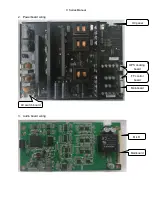X
N Service Manual
Problem #
9
: Noise image or colour distortion
Step 1: If only
the
OPS source has this issue, replace the OPS docking board or HDMI cable that
goes
between
the
OPS docking board and
the
Mainboard.
Step 2: If all source
s,
includ
ing
Android
,
ha
ve
this issue, replace the Mainboard, T-CON board
,
and
LVDS cable one by one.
Step 3: Replace optical bonding module.
Problem #1
0
: Flicker screen
Step 1: Replace Mainboard.
Step 2: Replace T-CON board and clean the FFC cable of T-CON.
Step 3: Replace optical bonding module.
Problem #1
1
: Stuck on splash logo
, can’t enter into homepage
Step 1: Reload FW for mainboard.
Step 2: If it
does
not work, replace Mainboard.
Problem #1
2
: Broken sound or sound popping
Step 1: It should be a speaker issue, replace the speaker.
Problem #1
3
: No audio output from OPS
Step 1: Install audio card driver
s
for
the
OPS.
Step 2: Right click
the
Speaker icon
o
n the right side of
the
Windows toolba
r.
S
elect the “Audio
device” item
and
set “MStar Demo” speaker as
the
default speaker device.
Step 3: Install all OPS driver
s
.
Problem #1
6
: No signal from all HDMI input
s
Step 1: Replace Mainboard.
Problem #1
7
: Wifi module not working, can’t detect wifi signal
Step 1: Replace wifi module pcbas.
Problem #
18
: Front HDMI not working
Step 1: Replace Front port board.
Step 2: Replace HDMI cable between
the
Front port board and Mainboard.
Содержание TRUTOUCH VN Series
Страница 1: ...X Series Service Manual...
Страница 5: ...X Series Manual...
Страница 11: ...X Series Manual...
Страница 13: ...X Series Manual...
Страница 19: ...XN Service Manual Thank you for reading For more info please contact the manufacturer or authorized agent...