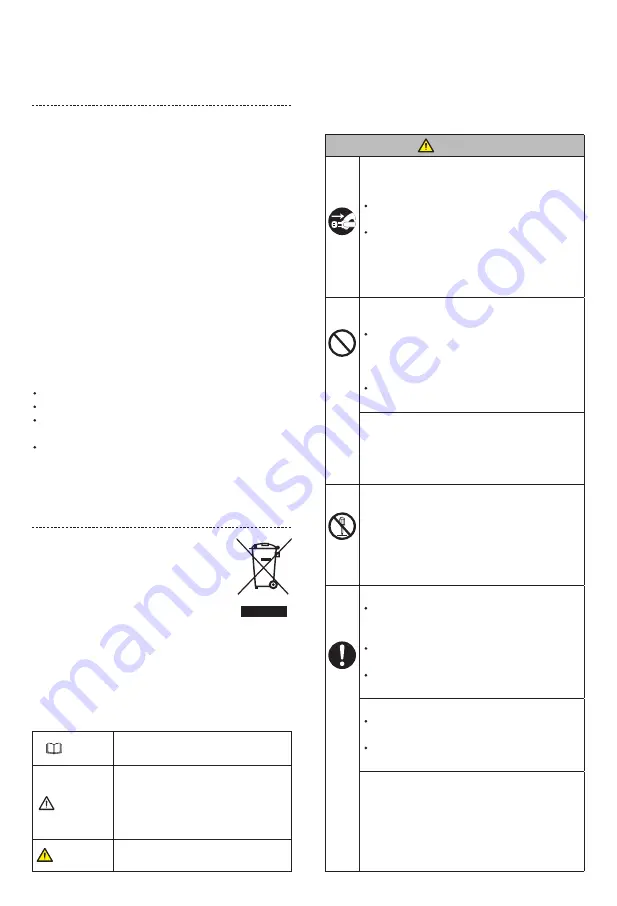
2
Thank you for choosing the
NEWLINE
Q
series Interactive
Flat Panel Display. Please use this document to get the most
out of your screen.
Welcome to the world of
NEWLINE
.
This device complies with part 15 of the FCC Rules.
Operation is subject to the following two conditions:(1)
This device may not cause harmful interference, and (2) this
device must accept any interference received, including
interference that may cause undesired operation.
NOTE 1: This equipment has been tested and found to
comply with the limits for a Class B digital device, pursuant
to part 15 of the FCC Rules. These limits are designed to
provide reasonable protection against harmful interference
in a residential installation. This equipment generates, uses
and can radiate radio frequency energy and, if not installed
and used in accordance with the instructions, may cause
harmful interference to radio communications. However,
there is no guarantee that interference will not occur in a
particular installation. If this equipment does cause harmful
interference to radio or television reception, which can be
determined by turning the equipment off and on, the user is
encouraged to try to correct the interference by one or more
of the following measures:
Reorient or relocate the receiving antenna.
Increase the separation between the equipment and receiver.
Connect the equipment into an outlet on a circuit different
from that to which the receiver is connected.
Consult the dealer or an experienced radio/TV technician
for help.
The symbol of the crossed out wheeled bin
indicates this product should not be placed
in municipal waste. Instead, dispose of waste
equipment by handing it over to a designated
collection point for the recycling of electrical
and electronic equipment.
NOTE 2: Any changes or modifications to this unit not
expressly approved by the party responsible for compliance
could void the user's authority to operate the equipment.
Symbol Conventions
Symbols are used in this document to indicate operations
that need particular attention. The symbols are defined as
follows:
Provides additional information to
supplement operation in the main text.
Indicates a potentially hazardous
situation that, if not avoided, could
result in equipment damage, data loss,
performance deterioration, or
unanticipated results.
Indicates a hazard with risk that, if not
avoided, could result in death or injury.
WARNING
CAUTION
NOTE
Safety Instruction
For your safety, please read the following instruction before
you use the product. Serious injury or property damage may
be caused by improper operations. Do not try to repair the
product on your own.
Disconnect the product from the power supply
immediately if major failures occur.
Major failures include the following:
If smoke, a peculiar smell or an abnormal sound is
discharged from the product.
No image or sound is displayed, or the image
error occurs.
In the preceding scenarios, do not continue to use
the product. Disconnect power supply immediately
and contact professional staff for troubleshooting.
Do not drop any liquids, metal or anything
combustible onto the product.
If any liquid or metal are dropped onto or into the
product, power off the product and disconnect
the power supply, then contact professional staff
for solutions.
Pay attention to children when they are close to
the product.
Put the product on a stable surface.
An unstable surface includes, and is not limited to
an inclined plane, a shaky stand, desk or platform,
that might cause the product to turnover and be
damaged.
Do not open the panel or change the product on
your own.
High voltage components are installed in the
product. When you open the panel, high voltage,
electric shock, or other dangerous situations may
occur. If inspection,adjustment, or maintenance is
required, contact the local distributor for help.
Use the provided power supply.
To prevent the product from being damaged,
do not use any types of power cables other
than the one provided with the product.
Use a three-wire socket and ensure that it is
properly grounded.
Pull out the power plug from the socket if the
product is not used for a long period.
Clean the power plug regularly.
Fire or electric shock may be caused if the
product is powered on, while you are cleaning.
Pull out the power plug before cleaning it with a
dried cloth.
Power output port is 5V/2A.
The voltage/current of the rear power output port
is 5 V/2 A (maximum). Purchase the power code/
AC adapter according to customer needs. Please
do not connect any products with different power
requirement. Otherwise, it may cause product
damage or fire.
WARNING


























