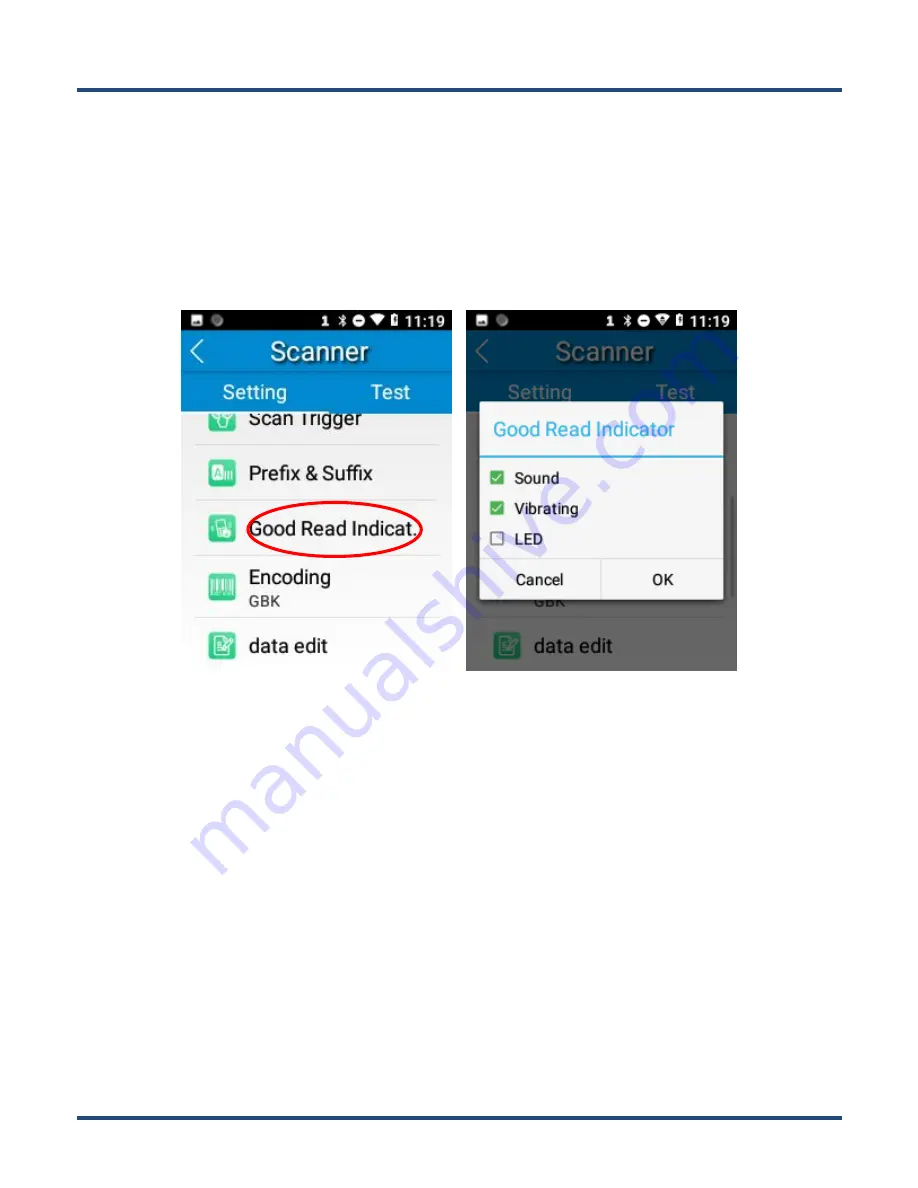
30
Good Read Indicator
The terminal can use sound/ vibration/ LED to indicate a good read. Choose one or more options as per your actual needs
1.
Sound:
The MT37 issues a short beep to indicate a good read.
2.
Vibrating:
The MT37 vibrates to indicate a good read.
3.
LED:
The blue LED on the MT37 flashes once to indicate a good read.
Содержание MT37 Baiji
Страница 1: ...SCANNING MADE SIMPLE MT37 Baiji mobile computer user guide...
Страница 7: ...Troubleshooting 58...
Страница 8: ......
Страница 13: ...5 9 Speaker 10 Rope hole 9 10...
Страница 26: ...18 Ringtones Tap the app icon Sound Then set the ringtones and other notification sounds as per your needs...
Страница 33: ...25 Enable scan Check or uncheck the Enable scan item to enable or disable the scanning feature of the MT37...
Страница 47: ...39 Input Password...
Страница 55: ...47 6 Exit Exit admin tool...






























