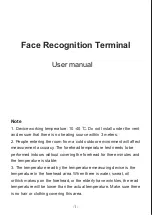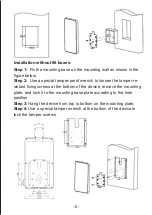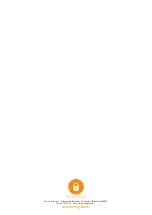-11-
-12-
6.6 Face recognise parameter setting
4. Snapmode
The access control device defaults is "single mode"
Single mode: used with “interval frames”, the default capture: 8 times,
and interval frames : 5 frames
5. Maximum and minimum pixels for face recognition
ŀ
The maximum pixel setting range for face recognition: 300 ~ 500.
Ł
Face recognition minimum pixel setting range: 30 ~ 300.
ł
When the pixels of the face in the picture are less than 150 (the
smallest pixels for face recognition), can’t capture;
6. Face scene
This parameter setting is used to adopt different face exposure
strategies for different application scenarios. There are two modes:
Conventional scene: used in normal environment;
lobby scene: suitable for backlight environment.
7. Face tracking
This parameter is used to overlay the face tracking .
8. Living detect
This parameter is used for living detect.
Note:
Trial scene access control and gate. When multiple people pass
the gate, only the front one (the face pixel in the picture is the largest)
will be captured. According to the set interval frames, one face photo
will be captured and uploaded to the FTP server. There is only one
face frame in the picture.
2. Arming time
The user can set the two alarm time period.
3. Sensitivity
The setting range is 0 ~ 10. The sensitivity is higher that captured
picture will be poorer.
1. Enable
This item used to enable face recognition algorithm. Only when the
open, face recognise and capture can be performed;
Enable
Sensitivity
Capturetimes
FTPUpload
EveryNthFrame
Image Type
Face recogntion
maximun pixel
FaceQuality
Face test minimun
pixels
Human
Min pixel
Live detection
Face scene
FaceTrack
Snapmode
Function First
8
NO
5
Face Picture
500
99
300
Filter Tracking
200
Close
Lobby scene
Open
Single mode
Speed First
0 : 0 -- 23 : 59
Time 1
9
ἷ
1~100
Ἰ
ἷ
30~300
Ἰ
ἷ
0~500
Ἰ
ἷ
300~500
Ἰ
ἷ
1~1500
Ἰ
Save
0 : 0 -- 23 : 59
Time 2