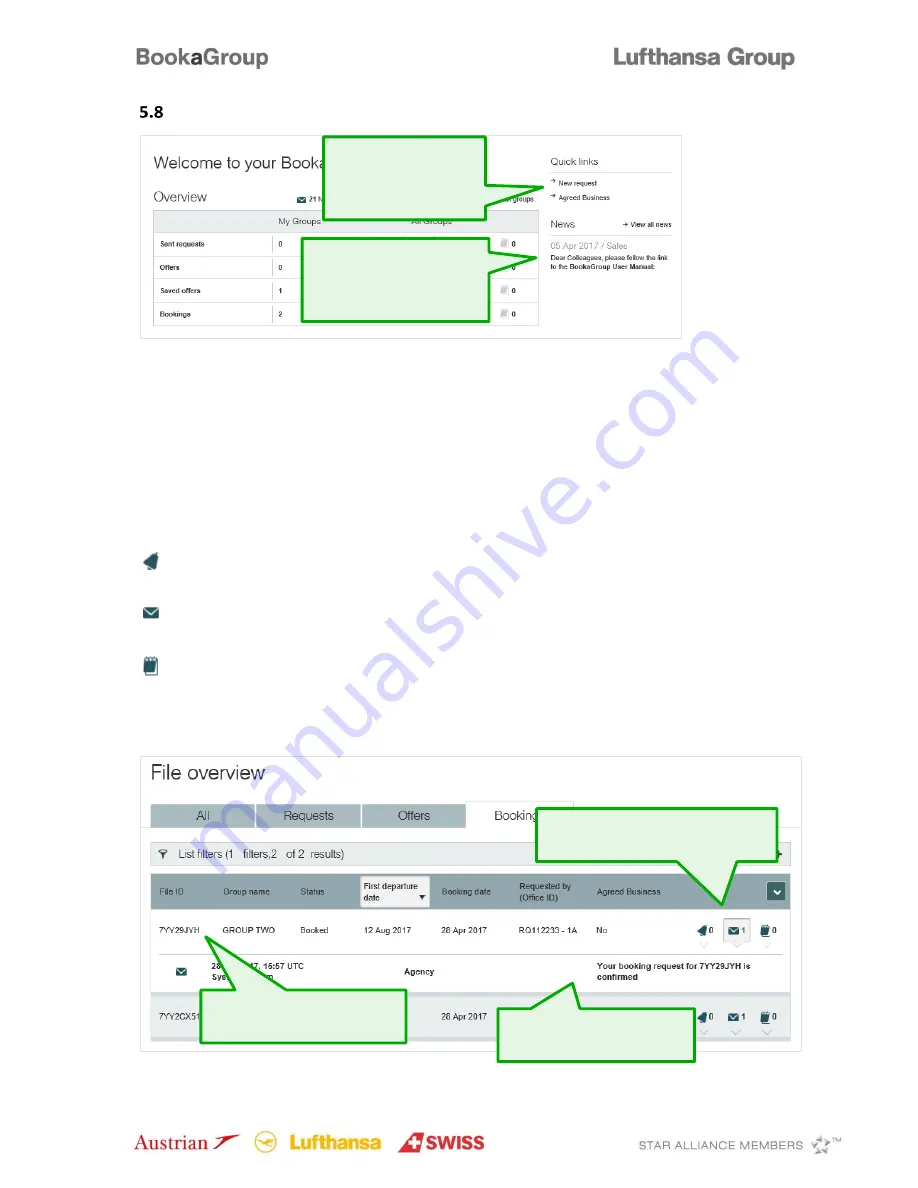
Page 18 of 80
Quick Links and News
6
Communication
Communication symbols are displayed in several locations within BookaGroup, e. g. in the Dashboard
Overview, in File Overview or within a File ID.
Reminder
Information where your action is required, e.g. Offer is available,
Ticketing Deadlines, Name options etc.
Notification
Information which does not necessarily require
immediate
action, e.g.
Fulfillment purposes etc.
Notes
Personal communication, e. g. between agents within your agency.
Here you find direct
links to start a
New
request
or access
Agreed Business
files.
Lufthansa Group updates,
news, and promotions
related to your business will
be published here.
Clicking on a communication symbol
opens the item in File Overview.
Selecting the message in the
container will mark it as read.
You can open the
file
itself by
clicking on the highlighted row.
Содержание RUNIQ UW63100
Страница 44: ...Page 44 of 80 By clicking on the sign the extended view of each departure is visible ...
Страница 48: ...Page 48 of 80 Select the desired flights and send for evaluation ...
Страница 49: ...Page 49 of 80 Choose your desired fare and either save or book the offer ...
Страница 50: ...Page 50 of 80 Example 2 long haul LHG flight with OAL feeder ...
Страница 51: ...Page 51 of 80 Select the desired flights and send for evaluation ...
Страница 56: ...Page 56 of 80 Just enter the group name and number of passengers here and book the offer ...
Страница 58: ...Page 58 of 80 Just enter a group name here and you re done ...











































