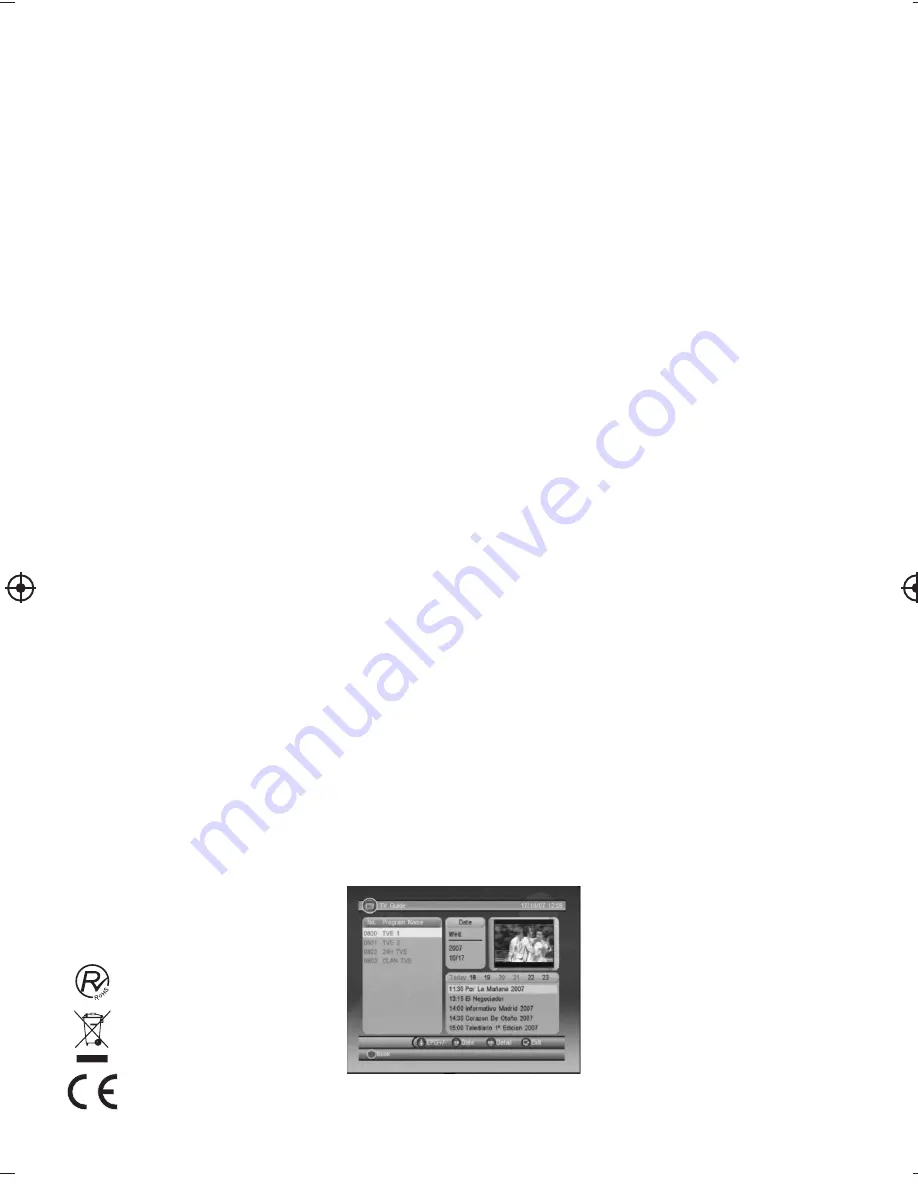
2.3.1.5 Ordenar (short)
Sort/ordenar le permitirá ordenar los canales bien según
A<->Z o Pay<->Free
(de pago/gratuitos).
NOTA: Esta opción no aparece en la lista cuando SETUP->Installation->LCN
está configurado como encendido/ON.
2.3.1.6 saltar (Skip)
Skip saltará el programa cuando cambie de canales usando CH+/-. Presione el botón <OK>
para configurar o desactivar el estado de salto de canal cuando la opción Skip esté
seleccionada. útil para evitar que los niños seleccionen ese programa.
2.3.1.7 Eliminar ( Delete)
Delete/borrar borrará el programa de la base de datos de forma permanente. El usuario
deberá volver a escanear para recuperarlo. Presione el botón <OK/VERDE> para seleccionar
si desea borrar un canal o borrarlos todos cuando la opción “Eliminar” (Delete) esté
seleccionada.
2.3.1.8 Buscar ( Search)
El usuario puede buscar el nombre del programa según palabra clave parcial.
(1)
Presione el botón <izquierda/derecha> para seleccionar la opción
buscar (Search)
.
(2)
Presione el botón
<OK>
para acceder a la página de búsqueda.
(3)
Presione el botón
<Arriba/abajo/izda/dcha/0-9/ROJO/VERDE>
para
introducir la palabra clave. Similar a como introduce caracteres en un teléfono móvil.
(4)
Presione el botón <
OK>
para buscar y regresar a la lista. El programa coincidente
aparecerá resaltado.
(5)
Presione el botón <
VERDE/AMARILLO
> para el siguiente o previo programa coincidente.
2.3.2 Guía de TV (Guide) EPG
Este menú se refiere a la EPG (Guía Electrónica de Programas) Ver Fig. 8
(1)
Presione el botón <arriba/abajo> para seleccionar el programa o evento EPG.
(2)
Presione el botón <izquierda/derecha> para cambiar el evento o la fecha.
(3)
Presione el botón <OK> para salir de todos los menús o mostrar la información
detallada del evento seleccionado.
(4)
Presione el botón <Exit> para volver al menú anterior.
(5)
Presione el botón <ROJO> para entrar en la página Book/Reservar su programa, y el
botón
<AMARILLO>
para guardar después de editar. Si entra en conflicto con él mismo o con
otro evento, un mensaje de conflicto aparecerá en pantalla. Si se Reserva una emisión con éxito
se añadirá a
Main Menu-> SETUP-> Advance Timer (Ajust. temporizador) (Ver sección 2.2.4).
Figura 8. Guia -Evento
16






























