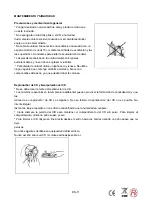EN-5
Remote Control
*
Please
pull
out
the
plastic
paper
from
the
battery
door
before
use
the
remote
control.
*
When
the
remote
control
operation
becomes
unstable
or
the
distance
from
which
the
remote
control
works
is
shorter
.
replace
the
batteries
with
new
ones
.
*
Using
the
remote
control
unit
To
use
the
remote
unit
,
point
at
the
REMOTE
SENSOR
and
press
the
buttons
gently
and
firmly
.
Remote
control
operation
is
possible
within
approximate
18ft
(
6m
).
However
,
since
the
remote
control
range
is
less
when
the
unit
is
used
at
an
angle
,
use
directly
in
front
of
the
REMOTE
SENSOR
,
for
maximum
distance
.
Do
not
expose
the
REMOTE
SENSOR
to
strong
light
(
direct
sunlight
or
artificial
lighting
)
and
make
sure
that
there
are
no
obstacles
between
the
REMOTE
SENSOR
and
the
remote
control
unit
.
USE
REMOTE
CONTROL
OTHER
IMPORTANT
BUTTON
RANDOM BUTTON
-In the player CD/MP3/USB/AUX , press the RANDOM button can be played at random.
Press again to cancel
.
BBS BUTTON
-In the player CD/MP3/USB/AUX/RADIO, press the BASS button can make into the bass state.
Press again to cancel
.
EQ BUTTON
-In the player CD/MP3/USB/AUX/RADIO, press the EQ button to change music style.
-When playing the music, press this button
is in the classica-rock-popular-jazz-FLR.
MUTE BUTTON
-In the player CD/MP3/USB/AUX/ RADIO,press the MUTE button to enter the mute state.
Press again to restore volume
.
INTRO BUTTON
-In the player CD/MP3/USB,
press the INTRO button into 10 seconds browsing repertoire state,
press
again
cancel browse.
1. POWER BUTTON
2. TIME BUTTON
3. INTRO BUTTON
4. MUTE BUTTON
5. RANDOM BUTTON
6. P-UP BUTTON
7. REP. BUTTON
8. PROG. BUTTON
9. BACK BUTTON
10.FUNCTION BUTTON
11. NEXT BUTTON
12. EQ BUTTON
13. PLAY/PAUSE BUTTON
14.P-DN BUTTON
15. BBS BUTTON
16. STOP BUTTON
17. NUMBER KEY
18. VOL - BUTTON
19. VOL + BUTTON
Содержание NVR-482UCM
Страница 1: ...RADIO CD CASETE y USB NVR 482UCM EN MANUAL DE INSTRUCCIONES...
Страница 15: ...RADIO CD CASSETTE USB NVR 482UCM INSTRUCTION MANUAL...
Страница 25: ...EN 10 Altering the VOLUME controls will not affect RECORDING GENERAL INFORMATION ON RECORDING MAINTENANCE...
Страница 26: ...EN 11 MAINTENANCE SAFETY Precautions General maintenance CD PLAYER AND CD HANDLING...